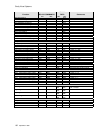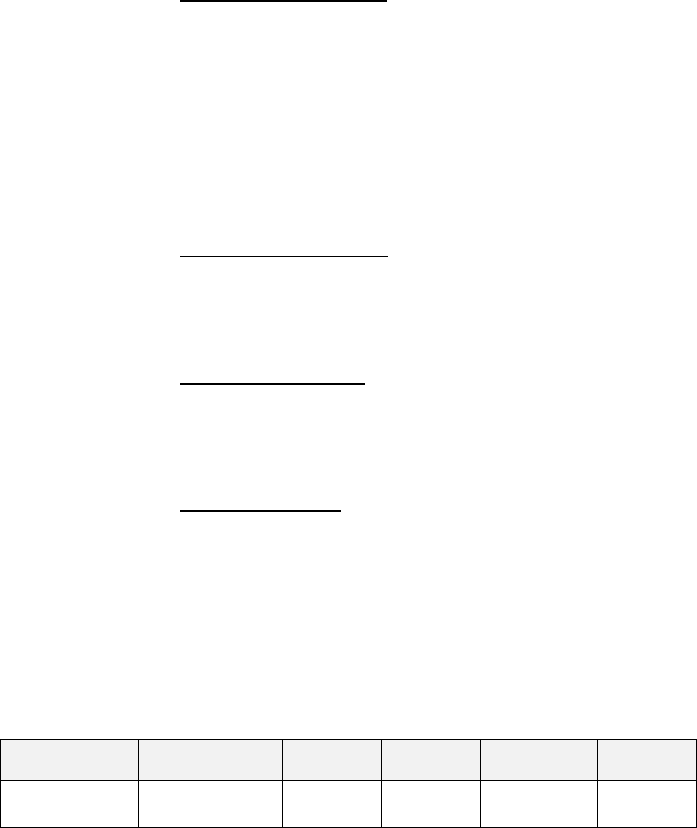
WN-5230-S VideoWall User’s Guide
99
IDT – IDT is a 2-byte ID character string. Monitor ID bytes are used to
identify which display will receive the RS-232 command. This is a 2 byte
address that is set by the Group and Unit Monitor ID knobs on the display’s
connector panel. Each knob has 16 possible settings with the Group setting
the high byte and the Unit setting the low byte. The address consists of the
ASCII Alphanumeric characters (0-9, A-F for the Group setting and 0-9, A-F
for the Unit setting) providing the means to control up to 256 combinations
(00 to FF).
Multiple units can be controlled simultaneously by using the ASCII character
for the asterisk (*) in place of either or both of the IDT monitor ID bytes. The
(*) is a wild card character and provides a means to control multiple units
simultaneously. There are four types of addressing that are supported.
1. Single address mode
– the entire address is specified: 00,
01, 02, A2, AA, FF are valid examples. Only the single
display that matches this address attempts to execute this
command. An acknowledgement is sent in this mode.
Note: Do not set several displays to the same Unit and
Group address. If two displays have the same Group and
Unit ID, and a Single Address Mode command is sent to
that address, both units will send an acknowledgement at
the same time, causing some confusion in the data on the
RS-232 line.
2. Group address mode
– the group part of the address is
specified, while the unit part of the address is not: 1*, 9*,
A*, F* are valid examples. All displays that match the
group number attempt to execute this command. No
acknowledgement is sent in this mode.
3. Unit address mode
– the unit part of the address is
specified, while the group part of the address is set as
global: *2, *9, *F are valid examples. All displays that
match the unit number attempt to execute this command.
No acknowledgement is sent in this mode.
4. Broadcast mode
– both group and unit are “*”, so the IDT
part of the packet is “**”. All displays attempt to execute
this command. No acknowledgement is sent in this mode.
All addressing is done in hex.
CMD - CMD is a 3-byte command character string. These command strings
are shown in the table listing the RS-232 command codes.
ASCII ETX - End of transmission character, = 03h
Description Abbreviation Hex Decimal Character Control
End of Text ETX 03 3
❤
Ctrl- C
For example, to turn on a display with an address of 06, it would need to
receive the following command: