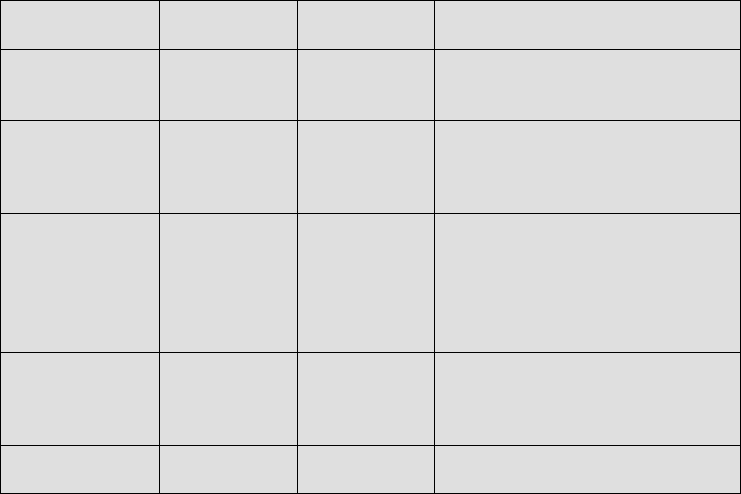
WN-5230-S VideoWall User’s Guide
75
Much of the preliminary diagnostics can be done by observing the 3 LEDs on
the rear connector panel. Table 2 shows the LED combinations for the most
likely failure modes if the WN-5230-S is not operating correctly.
Standby LED Fan LED Lamp LED Indication
Flashing
slowly
Off Off Normal operation after AC
power is initially applied
Flashing
slowly
On Off Normal operation or Interlocks
open. See Note 1 on the next
page
Flashing
fast
On On An “on” command has just
turned the display on and the
optical engine is being
initialized. This should not take
more than 10 seconds.
Off On On Normal operation or lamp
problem. See Note 2 on the
next page
On Off Off Display is in Standby mode
Table 2
Note 1 If the STBY LED is flashing and the Lamp LED is off, one of two conditions
exist. Either the display was just shut down normally with the On/Off button
or the unit has shut itself down and the likely cause is that the interlock
circuit is open. The interlock circuit consists of switches behind the front
screen and rear access panel. These prevent accidental exposure to
hazardous voltages when the display is turned on. Verify that the screen
and rear access cover are in place. If the problem persists, contact your
service provider.
Note 2 If the STBY LED is off, the Lamp LED is on, the Fan LED is on and the
lamp is not lit, the electronics module is operating and the likely problem is
with the lamp or it’s power system. If replacing the lamp and restarting the
WN-5230-S does not resolve the problem, contact your service provider.


















