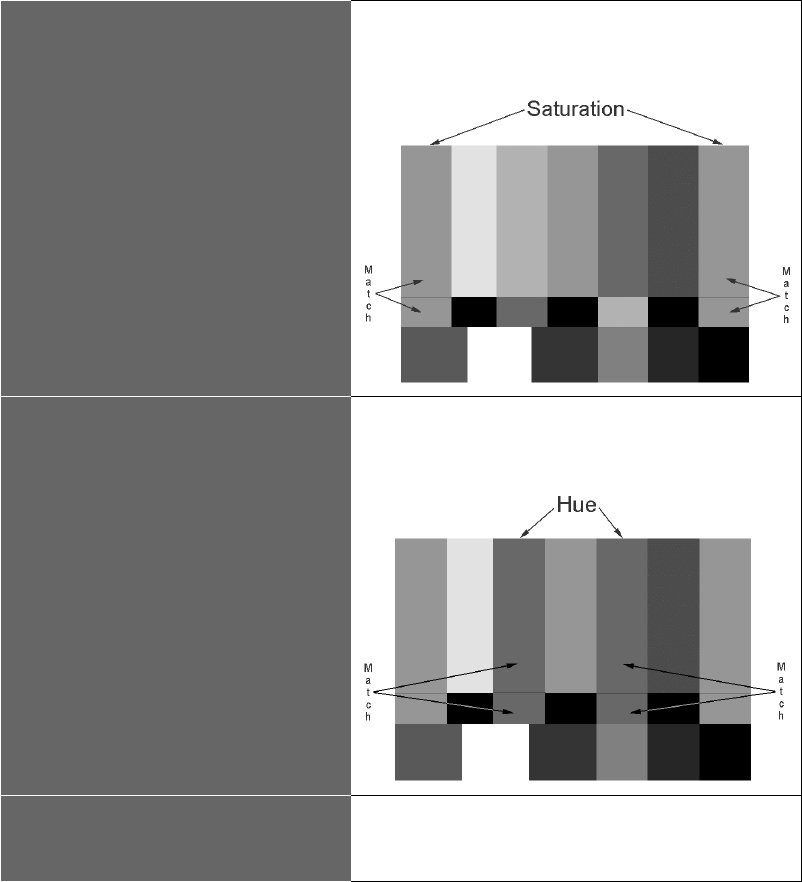
Clarity Visual Systems
September 1999
40
8. Adjust Saturation
Adjust Saturation up or down until the large color
bars at the each end of the pattern (white and blue)
match the smaller color bars beneath them.
9. Adjust Hue
Adjust Hue up or down until the two central color bars
(cyan and magenta) match the smaller color bars
beneath them.
10. Exit the Video Controls menu
Press the PREV MENU button on the remote. This
will exit the menu and de-select Blue Only at the
same time.
Note: When using Video Controls, the Phase control does not affect the image
at all.


















