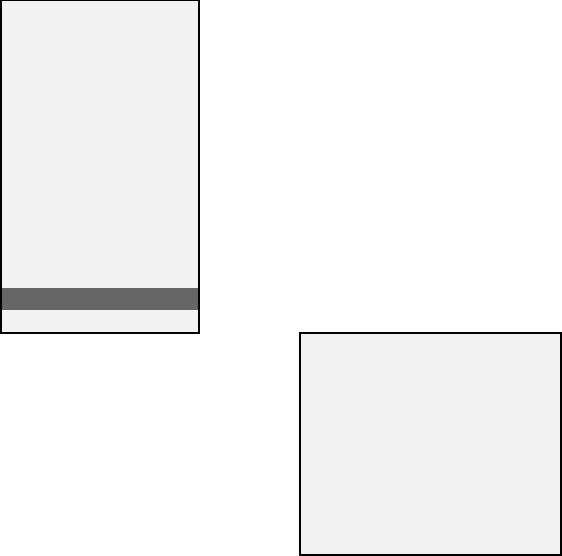
Clarity Visual Systems
September 1999
62
Miscellaneous Controls
The Misc Control menu contains:
Sharpness
Buzzer Enable
Horizontal Flip
Vertical Flip
Auto Lamp On
Test Patterns
Source Select
Frequency
Phase
Input Level
Position
Zoom
Wall Processor
Color Balance
Curtain
Hours
Save Config
Recall Config
Reset Config
Misc Control
About
Misc Control
[X] Sharpness
[X] Buzzer Enable
[ ] Flip Horz
[ ] Flip Vert
[ ] Auto Lamp On
[ ] Test Patterns
The Misc Control menu contains several features that are enabled when an X
is in the box. To put an X in a particular feature’s box, or to remove it, press
the ENTER button when that item is highlighted.
Sharpness - When this feature is disabled, the computer video will be
smoothed. This is done to reduce video noise and other artifacts that are
present when the source resolution is expanded to fit the WN-5230-S or
when the quality of the source signal is not very good. Phase and Frequency
have little or no effect on the image with Sharpness disabled. With
Sharpness enabled, it is very important to correctly set the Frequency and
Phase of the display. In general, Sharpness should be ON for computer
sources, OFF for composite and S-video sources.


















