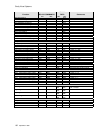WN-5230-S VideoWall User’s Guide
113
local.........................................................................86
Loop Thru................................................................87
of source video....................................................58
loop-thru connector..................................................82
M
MAC Connector.......................................................82
MAC II.....................................................................87
main menu...............................................................92
Main Power Switch..................................................53
Maintenance............................................................67
Maintenance Clearance...........................................14
measuring diagonals................................................27
mechanical setup
standard screen ..................................................23
Thin mullion screen.............................................25
Mechanical Setup..............................................15, 23
Mechanical Specifications .....................................108
Menu Button............................................................89
MENU Button...........................................................90
menus .....................................................................92
Menus......................................................................90
Minimum Clearance.................................................14
Mirrors, cleaning......................................................72
Misc Control ................................................ 42, 63, 91
Misc Control menu...................................................94
Miscellaneous Controls............................................63
mode........................................................... 95, 96, 97
Mon Sel...................................................................89
Monitor ID..........................................................62, 88
Monitor Select..........................................................62
Monitor Select menu................................................94
N
NAK.........................................................................99
O
Off .....................................................................64, 89
On ...........................................................................89
Operating Temperature ...........................................13
Operation.................................................................33
Optical Alignment ....................................................15
Optical Specifications ............................................107
Options......................................................................2
P
PC connector...........................................................82
Phase..........................................................44, 89, 90
Phase Select menu .................................................93
Picture Control Specifications................................109
Position .............................................................45, 90
Position menu..........................................................93
Power......................................................................12
Power and Start-Up Problems ...........................73, 79
Power Consumption ................................................12
Power On/Off...........................................................88
Power Switch...........................................................53
Prev Menu Button....................................................89
Q
Quick Start.................................................................9
R
Rear Panel Connectors ..................................... 85, 87
Rear Panel Indicators..............................................85
Recall......................................................................91
Recall Config menu.................................................96
Recall Config...........................................................91
recall settings...........................................................51
Regulatory Information...........................................111
Remote Button.........................................................89
Remote Control Functions .......................................88
Remote-Control........................................................88
removing screens
standard screen...................................................24
thin mullion screen...............................................26
Reset...........................................................65, 89, 91
Reset Config menu..................................................97
Reset Lamp hours....................................................94
Reset Lamp Hours...................................................65
reset settings ...........................................................51
RGBS ................................................................43, 58
RGBS connecter......................................................81
RS-232................................. 14, 87, 99, 100, 102, 110
RS-232 Command Codes......................................100
RS-232 Control ........................................................99
RS-232 Control Items ............................................102
RS-232 IN Connector...............................................83
RS-232 OUT Connector...........................................83
S
Safety ........................................................................3
Safety Certifications...............................................112
Saturation ................................................................40
Save Config menu ...................................................95
Save Configuration.......................................51, 52, 91
save settings............................................................51
Scale the image.......................................................46
screen removal tool............................................68, 69
Screen Removal Tool.................................................2
Screen, cleaning......................................................72
screen, removing
standard screen...................................................24
thin mullion screen...............................................26
settings
save, recall, reset ................................................51
Setup
standard screen...................................................23
Thin mullion screen .............................................25
Sharpness....................................................42, 63, 91
Site Preparation.......................................................11
SMPTE Color Bar ....................................................40
source..........................................................95, 96, 97
Source...................................................34, 35, 89, 90
SOURCE ABSENT Message.............................75, 91
Source Select menu.................................................92
Specifications.........................................................107
SRT-100 ..............................................................2, 68
standard screen.......................................................23
Start-Up Problems .............................................73, 79
Status Table, LED....................................................76
STBY.................................................................85, 88
STBY LED ...............................................................76
S-Video....................................................................39
S-VIDEO..................................................................87
System Hours menu ................................................94
T
Temperature ............................................................13
Temperature, Operating...........................................13
Test Patterns menu..................................................94
Thin Mullion Screen .................................................25
Troubleshooting.......................................................73
U
unit ID menu ............................................................94
UNK.........................................................................99