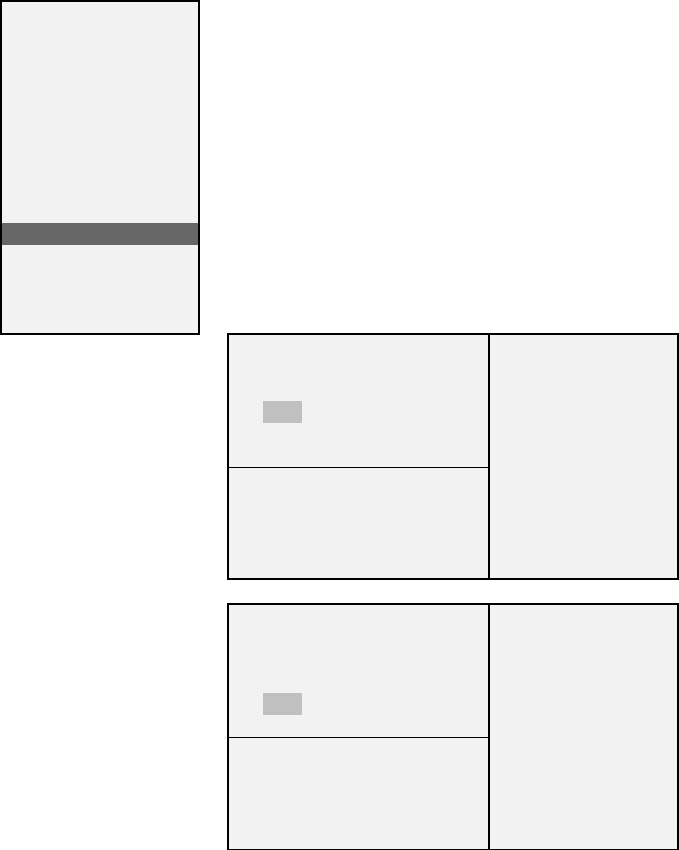
Clarity Visual Systems
September 1999
50
Step 4 – Save, Recall, or Reset the Settings
After all adjustments have been made, Save the settings. There is a separate
Save location for each source in each mode – PC at 800x600, PC at
640x480, RGBS at 31.5 MHz, RGBS at 15.75 MHz, etc. After you have
adjusted the displays for one source, save these settings before going to the
next source and adjusting it.
The Save, Recall, and Reset menus look alike and operate in the same way,
so the explanation for Save will tell you how the Recall and Reset menus
operate. (Resetting does not overwrite the memory where settings are saved.
See Figure 4 later in this section.)
Source Select
Frequency
Phase
Input Level
Position
Zoom
Wall Processor
Color Balance
Curtain
Hours
Save Config
Recall Config
Reset Config
Misc Control
About
Source
Save Configuration
#
$
ALL
•
••
•
All
#
##
# $
$$
$
ALL PC
Save MAC
9-PIN
BNC
C-Video
S-Video
Mode
Save Configuration
#
##
# $
$$
$
PC
•
••
•
All
#
$
ALL 640x480
Save 800x600


















