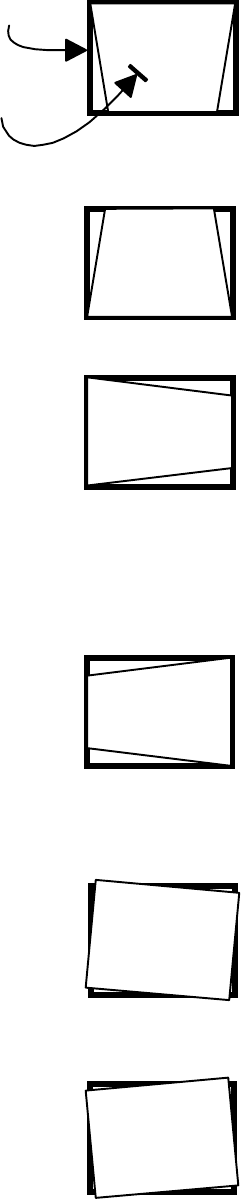
Clarity Visual Systems
September 1999
18
Keystone, top wider
To fix this, loosen nuts S1 and S3 in equal
amounts to make the top smaller. This will lower
the image on the mirror, shortening the distance
to the screen for the top, thus making it smaller.
The whole image will be lowered, but you can fix
this later with the lens adjustment.
Keystone, bottom wider
To fix this, tighten nuts S1 and S3 equal amounts to
make the top larger. This will also raise the image, so
you will have to use the lens adjustment later to
lower it.
Keystone, left side wider
To fix this, loosen the lock down nuts, LD1 and LD2.
Then loosen N1 or tighten N2. Retighten LD1 and
LD2.
Keystone, right side wider
Loosen the lock down nuts, LD1 and LD2. Then
tighten N1 or loosen N2. Retighten LD1 and LD2.
Rotation, clockwise
Loosen S3 and S4, or tighten S1 and S2, equal
amounts to rotate the left side of the image down.
Rotation, counterclockwise
Tighten S3 and S4, or loosen S1 and S2, equal
amounts to rotate the left side up.
Image
Screen fram e


















