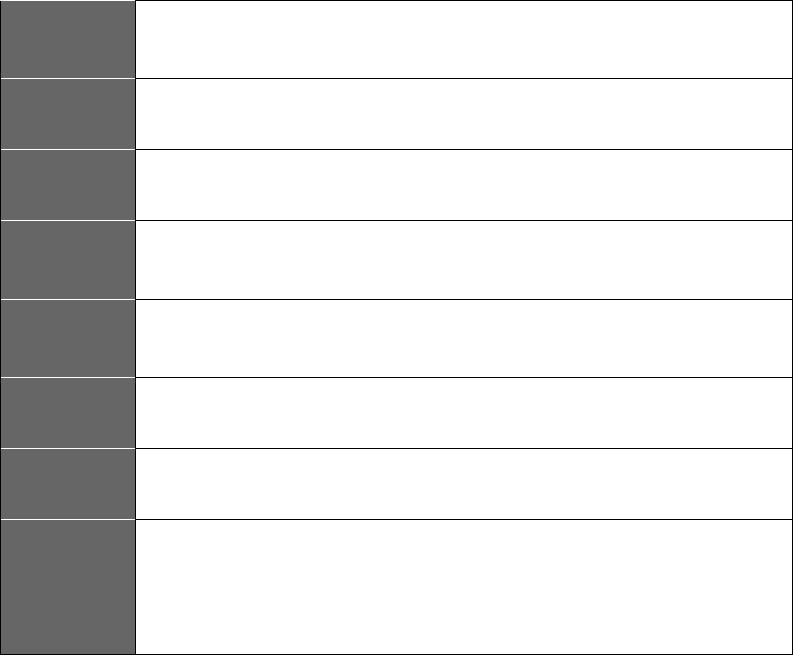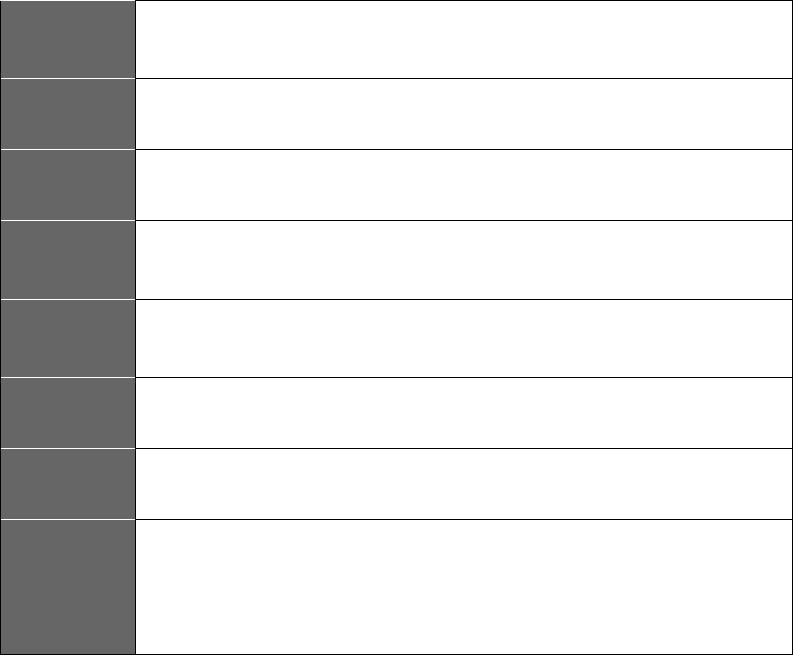
Clarity Visual Systems
September 1999
8
Quick Start
This is a brief sequence of actions that must be followed to properly setup the
WN-5230-S. Complete instructions and explanations of the steps are
contained in the following chapters.
1
Remove the screens and build the wall starting with the lower row. Bolt the
displays together side-to-side. If you have Ultra-Thin Mullion screens, align the
displays and their adapter plates. Replace the screens.
2
Attach the power cable and video/data cables to the rear connector panel.
3
Connect the video/data cables to the source.
4
Plug the power cable into the wall outlet or other suitable power source.
Remember that each display can draw as much as 1.7 amps at 115 volts (0.9
amps at 230V).
5
Turn on the display’s main AC power switch and wait for the 30 second
standby-delay to elapse. The lighted power switch indicates when AC power is
applied and the switch is on.
6
After the 30 second standby-delay has elapsed, press the remote control’s ON
button to turn-on the display.
7
Select the SOURCE in the menu.
8
Use LEVEL ADJUST to calibrate the display to the source. Always adjust black
before white!
Display a black image from the source and auto-adjust the BLACK LEVEL.
Display a white image from the source and auto-adjust the WHITE LEVEL.