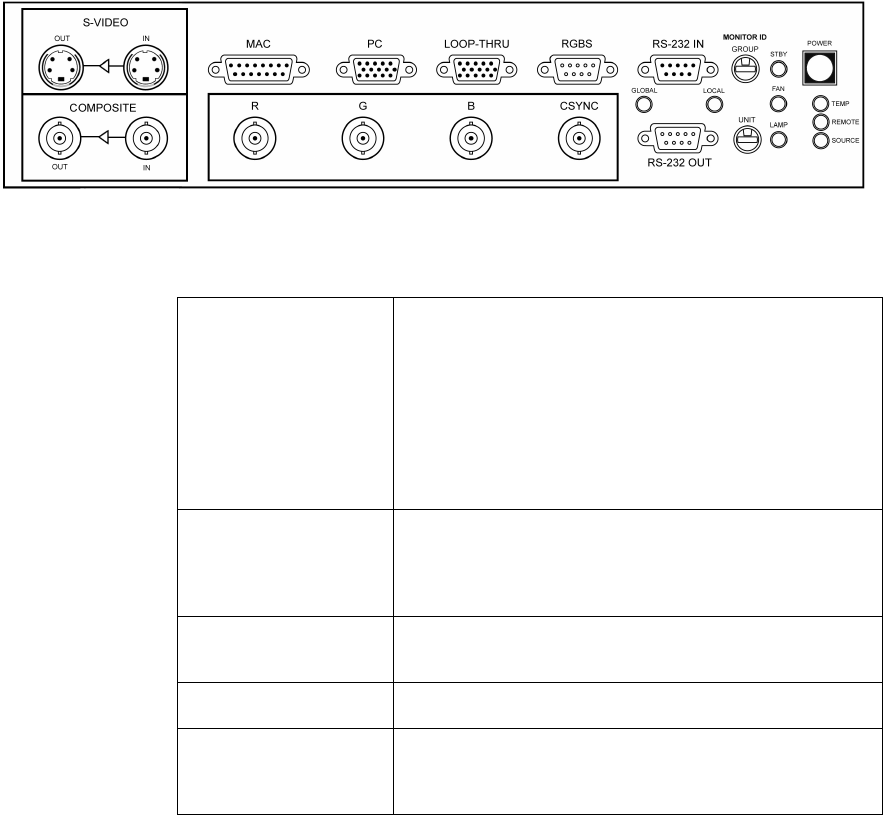
Clarity Visual Systems
September 1999
84
Interface and Controls
Rear Panel Indicators, Connectors and Controls
The rear panel of the WN-5230-S VideoWall display is depicted below. The S-Video and
Composite Video inputs are part of the VIM-300 option. If your units do not have this
option, these connector ports will be empty.
Rear Panel Indicators
Indicator Description
STBY
The green STBY light emitting diode (LED) is on steady
when unit is in Standby mode and main electrical power is
switched on. This LED blinks for 30 seconds when the
main power is initially switched on or when the lamp is
switched off to enter Standby mode. When it is blinking,
the power on button for the lamp is inhibited.
This LED will blink at a faster rate when the lamp is being
ignited.
FAN
This is a green LED that is on when the cooling fan is
running. It remains on for the 30 second cool-down cycle
after the lamp is switched off. It is on during the initial
30-second period after AC power is applied.
LAMP
This is also a green LED. It is on when the display
electronics has turned on the projection lamp.
TEMP
(Not functional in the WN-5230-S)
REMOTE
Indicates activity of the IR sensor. Stray Infrared radiation
causes a faint glow and flicker. A signal from the Remote
Control causes a 1/10th second flash.


















