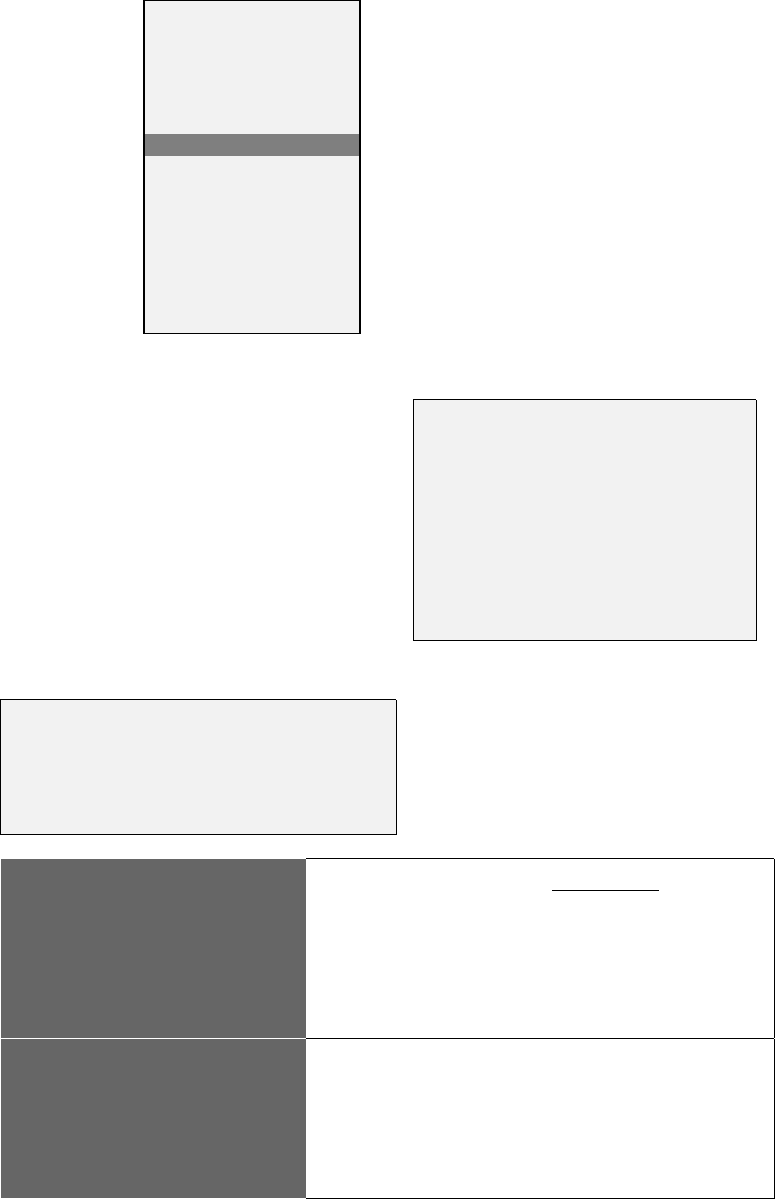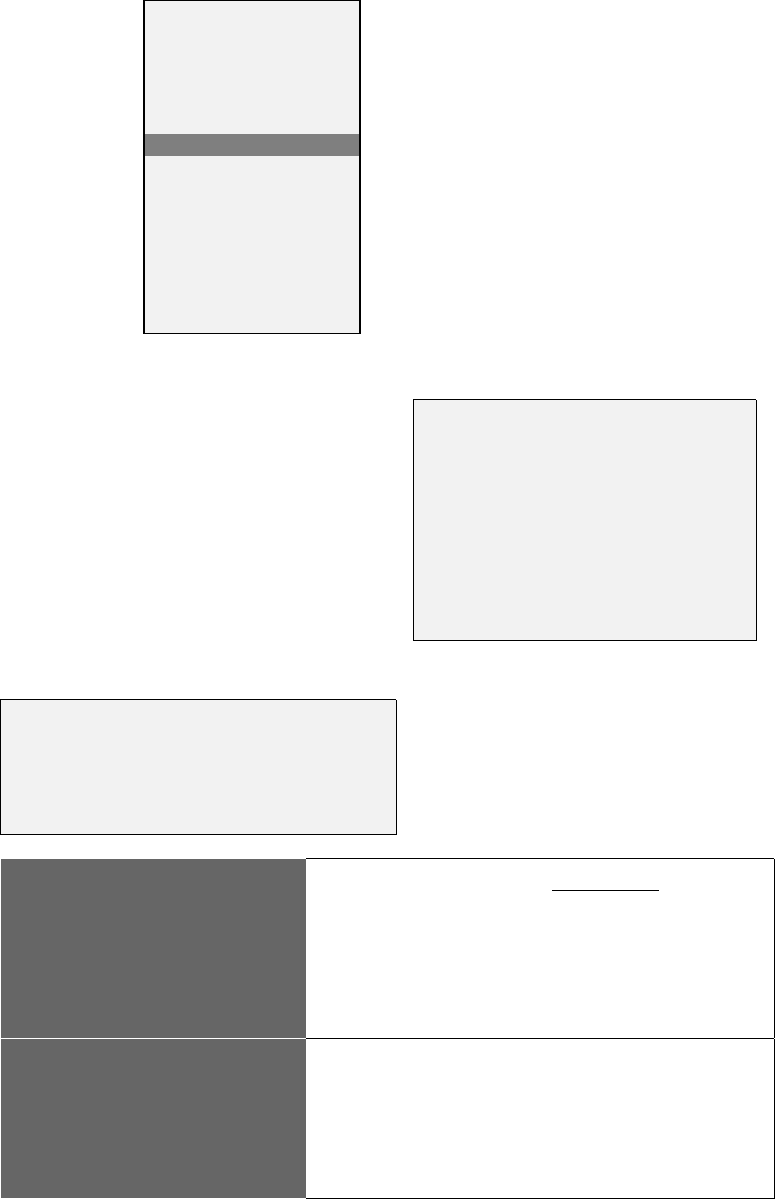
Clarity Visual Systems
September 1999
56
Source Select
Frequency
Phase
Input Level
Position
Zoom
Wall Processor
Color Balance
Curtain
Hours
Save Config
Recall Config
Reset Config
Misc Control
About
If the display has Big Picture,
you will see a menu like this:
Wall Processor
Wall Size:
Horizontal: 002
Vertical: 002
Current Unit: 01
Misc:
[ ] Calc wall pos
[ ] Wall mode
If this unit does not have Big Picture,
you will see a menu like this:
The Big Picture option is not
installed. Please see the
About menu for contact
information on purchasing
the Big Picture option.
9. Put each display into Wall
Mode
Move the menu cursor to the Calc wall pos line and
press the ENTER button. This calculates the position of
the selected display within the image and puts the
display into Wall Mode. Each display will now show
only its segment of the overall image.
Do this with each display in the wall and exit the Wall
Processor menu.
10. Fine tune the wall image
If the previous steps were done correctly, the image in
each display should not need to be adjusted by more
than two lines or pixels in any direction.
If an adjustment to the image must be made, use the
Zoom menu to move only the edge that needs
adjustment.