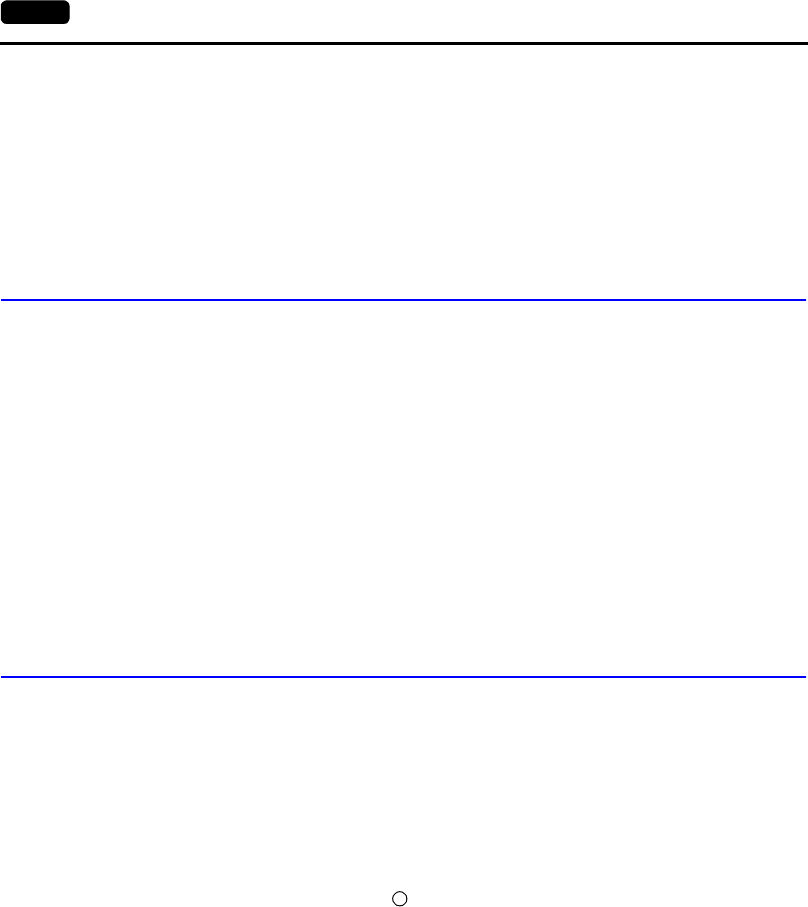
3-32 7. PLC2Way
• Data transfer between PLCs
The PLC memory data can be transferred to another PLC in blocks using a macro
command.
Connection at the CN1 connector is described in “1. 1 : 1 Connection” to “4. n : 1
Connection (Multi-link).” Hereunder the PLC connection at the MJ port and settings
required for PLC2Way connection are described.
Limitations on Connection at the MJ Port
There are some limitations on the connection at the MJ port.
1. It is not possible to make a selection for [Code] and [Text Processing] in the
communication parameter setting.
[Code]: Fixed to DEC or BCD appropriate for the PLC.
[Text Processing]: Fixed to [LSB → MSB].
2. Even if a communication error occurs, it is not possible to stop communications. Only
error codes are stored in $s730 to 763 for each station.
3. Multi-link 2 connection is not available.
4. RS-232C or RS-485/485 (2-wire) connection must be used. The PLC that allows
RS-422 (4-wire) connection only cannot be connected directly.
PLCs Compatible with PLC2Way Connection at MJ Port
• When connecting the V7 series to the PLC at the MJ port using PLC2Way function, use
the RS232C or RS-485 (RS-422) 2-wire connection. The PLC that allows RS-485
(RS-422) (4-wire) connection only cannot be connected directly.
• PLCs compatible with PLC2Way connection at MJ port as of April 1, 2002 are shown
below.
MITSUBISHI, OMRON, SHARP, YOKOGAWA, FUJI ELECTRIC
For the applicable PLCs, refer to the “PLC2Way” column in “Available PLCs” in
“Chapter 5 Connection to PLCs.” ( : Connectable ×: Not connectable)
• The communication parameter setting and available memory for the PLC connected at
the MJ port for PLC2Way connection are the same as those for 1 : 1 connection. Refer
to the communication parameter setting and the available memory for each
manufacturer in “Chapter 5 Connection to PLCs.”


















