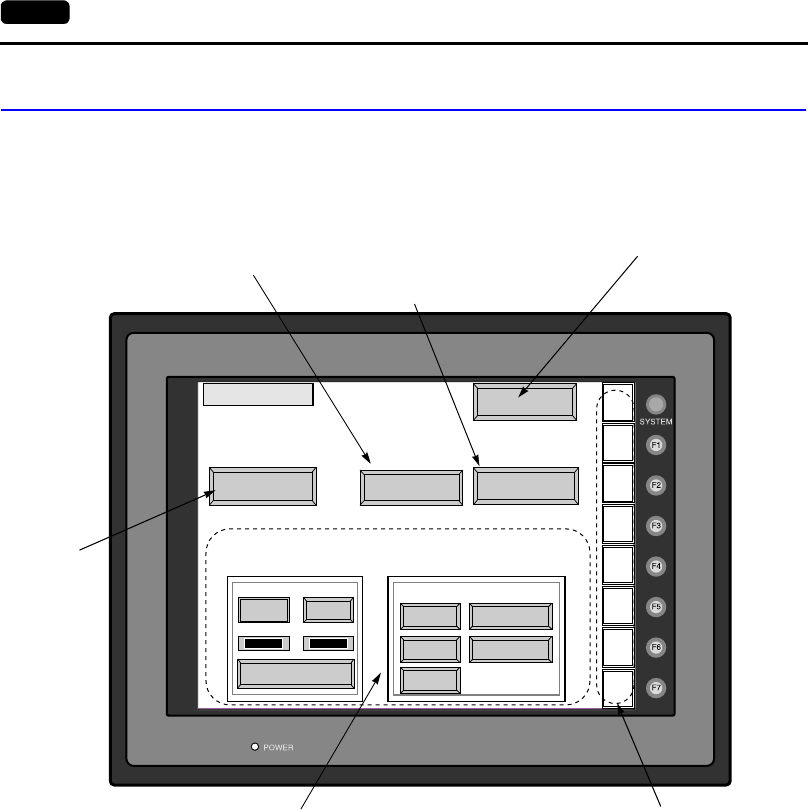
2-4 1. Operation of V7 Main Menu
2. I/O Test
When the [I/O Test] switch on the Main Menu screen is pressed, the following “I/O Test”
screen appears. This screen is used to check that there is no problem with the V7
interfaces and touch switch operation.
*1 When the serial extension I/O (V-I/O) is connected, use this button to check that the V-I/O works
correctly. The [Ext. I/O Check] switch appears only when [V-I/O] is selected for a modular jack on
the V-SFT editor.
Main Menu
SYS
F - 1
F - 2
F - 3
F - 4
F - 5
F - 6
F - 7
Printer Check
Ext. I/O Check
Self-Loop Test
CTS
RTS
CN1
RS232C
MJ1 RS485
MJ2
Please refer to the manual, "Hardware Specifications".
Communication Port
Switch Check
Self-Loop Test
I/O Test
NG OK
Performs a printer interface check.
(See page 2-8.)
Moves to the “Touch Switch” screen.
(See page 2-9.)
Moves back to the Main Menu screen.
(See page 2-2.)
Performs a CN1/MJ1/MJ2 interface check.
(See page 2-5.)
Performs a function switch test.
(See page 2-8.)
*1


















