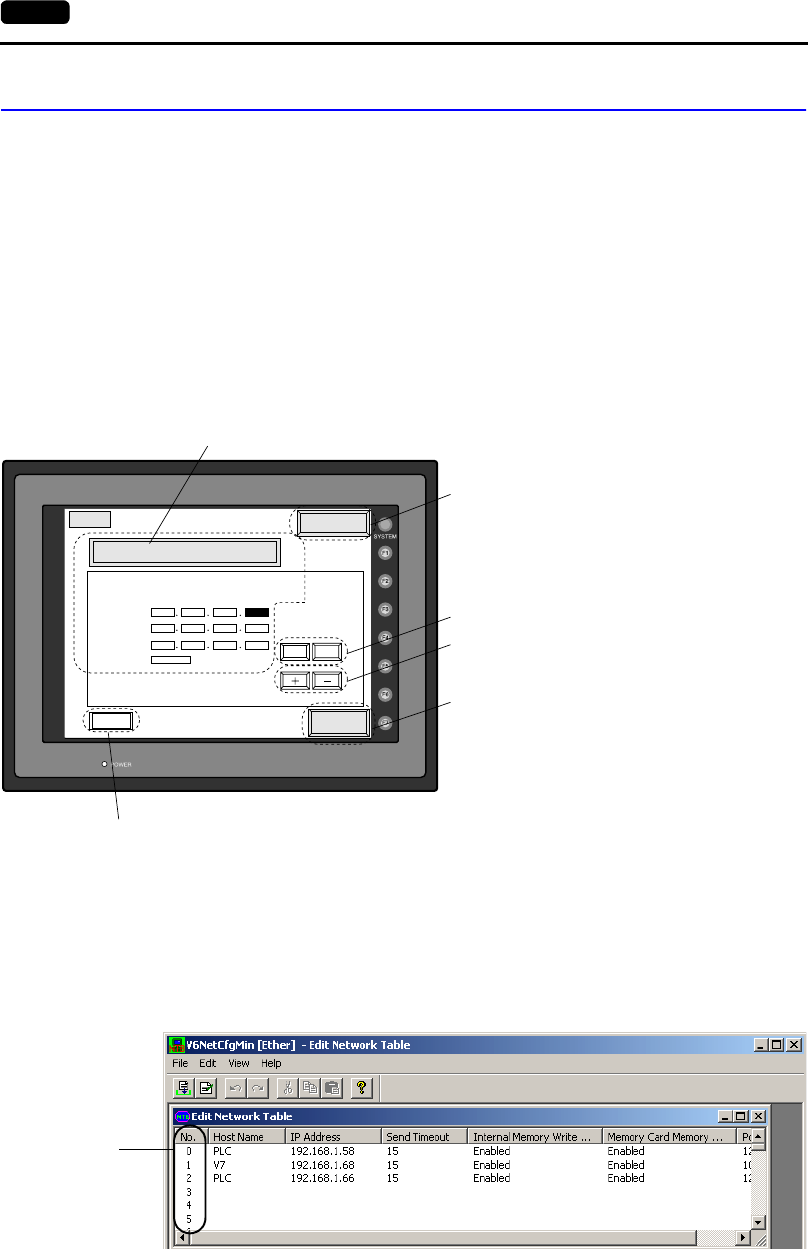
2-24 1. Operation of V7 Main Menu
4. Ethernet
The “Ethernet” screen is displayed by pressing the [IP Address (English)] switch on the
initial screen when transferring screen data via Ethernet for the first time, or by pressing the
[Ethernet] switch on the Main Menu screen when transferring screen data to the V7 series.
This screen is used for setting the IP address (a number that identifies the V7 series on the
network) that is indispensable for Ethernet communications.
Depending on whether the LAN (10BASE-T) connector at V7i or the communication
interface unit CU-03 for V7 is used, the “Ethernet” screen contents and the required
settings vary as described below.
Connection with LAN (10BASE-T) Connector at V7i
*1 Network Table
Register IP addresses and other information for the V series, PLCs or computers that should be
included for Ethernet communications on the V-SFT editor. ([System Setting]
→ [Network Table
Setting]
→ [Ethernet] → Edit Network Table) The registered network table can be used or not
used depending on the [Not Use Network Table/Use Network Table] switch.
Return
<-
Ethernet
Not Use Network Table
It is not used when the gate way or the sub-mask is zero.
IP Address:
Gate Way:
Sub-mask:
Port No.
Connect
->
Setting
Finished
00 0
0
0
000
10000
000
0
Cursor switches
[Increment/Decrement] switch for the value
in the cursor position
Determines the setting such as IP address,
and moves back to the Main Menu screen.
Used for checking the 10BASE-T interface.
Normal: Connect
Error: Disconnect
Moves back to the Main Menu screen or
the initial screen.
Selects [Not Use Network Table] or [Use Network Table].
*1
Network table
number


















