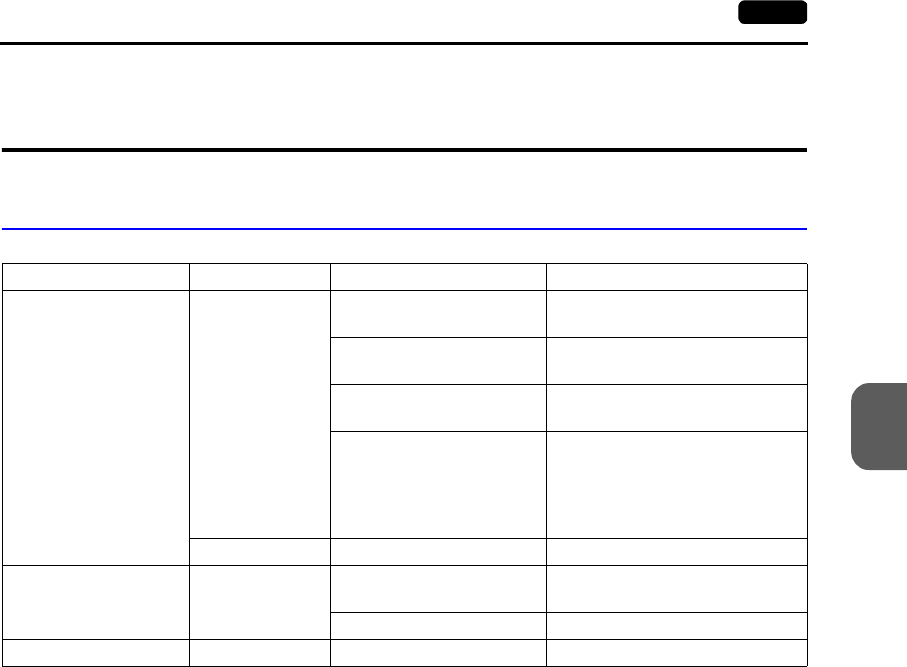
5
4. HITACHI PLC 5-35
Connection to PLCs
4. HITACHI PLC
Available PLCs
*1 When using the HITACHI’s EH-RS05 or CNCOM-05 cable, connect the cable shown in [Wiring
Diagram 1] to the D-sub 15-pin side for communications with the V7 series.
*2 Specify the absolute memory address. For more information, refer to the instruction manual for
the PLC.
Select PLC Type PLC Unit/Port Connection
HIDIC-H
HIDIC H series
COMM-2H
RS-232C [Wiring Diagram 1]
RS-422 [Wiring Diagram 4]
Peripheral port 1 on the
CPU module
RS-232C [Wiring Diagram 1]
EH150
HITACHI’s EH-RS05 cable
*1
+
RS-232C [Wiring Diagram 1]
On H-252C CPU module
PERIPHERAL 1
RS-232C [Wiring Diagram 1]
PERIPHERAL 2
HITACHI’s CNCOM-05cable
*1
+
RS-232C [Wiring Diagram 1]
S10 2α Interface on the CPU unit RS-422 [Wiring Diagram 5]
HIDIC-S10/2α S10 mini
RS-232C connector on the
CPU unit
RS-232C [Wiring Diagram 2]
LQE060 RS-232C [Wiring Diagram 3]
HIDIC-S10/ABS ABS
*2
RS-422 [Wiring Diagram 5]


















