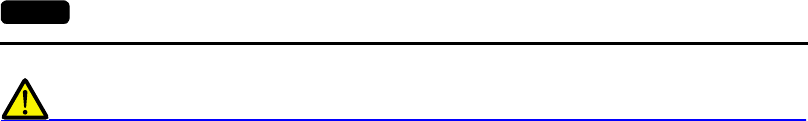
1-36 14. CF Card (CF)
Notes on Handling the CF Card
1. Do not insert or remove the CF card during access. Doing so may destroy data on the
CF card. The CF card can be inserted or removed safely when the Main Menu screen
is displayed. However, if the [Card Menu] switch is pressed on the Main Menu screen
and the CF card operation screen is displayed, it is not possible to insert or remove the
CF card. Before mounting or removing the CF card, be sure to check that the CF card
is not being accessed.
2. Do not turn the power off or on during access to the CF card.
3. Make a backup copy of the CF card at regular intervals.
4. If a disk error occurs and data read/write operation is disabled, perform a scan disk on
Windows and try to restore the disk. If not restored, initialize the CF card. (For
information on scan disk and Windows operations, refer to the manual for Windows.)
5. The number of writing times per CF card is limited (approx. 300,000 times).
Consequently, frequent writing at short intervals may shorten service life of the CF card.
To use the CF card for saving sampling data, check the setting for sampling time. Also,
avoid repeated writing using a CYCLE macro command.


















