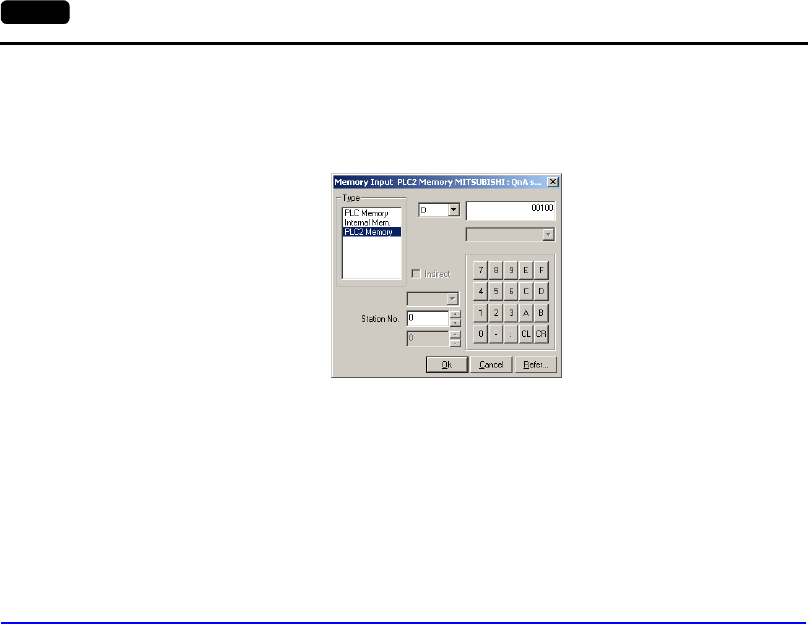
3-38 7. PLC2Way
Setting the PLC Memory Connected at the MJ Port
1. Open the [Memory Input] dialog for the part where the PLC memory connected at the
MJ port should be allocated.
2. For the PLC memory connected at the MJ port, select [PLC2 Memory] for [Type] and
specify the memory address.
3. Set the port number of the PLC.
V-SFT Setting
When the temperature control network/PLC2Way table is
used:
The following operations are available when the temperature control network/PLC2Way
table is used.
1. Constant read from the PLC memory
When the temperature control network/PLC2Way table is set, the data read from the
PLC2 memory can be stored in the PLC memory or the V7 internal memory at regular
intervals.
2. Data Sampling from the PLC Memory Connected at the MJ Port
It is possible to link the temperature control network/PLC2Way table with the buffering
area and perform sampling of data in the PLC memory that is connected at the MJ port.
3. Data transfer from the PLC2 memory
Data in the PLC2 memory can be transferred to the PLC memory, V7 internal memory
or a memory card at one time according to the temperature control network/PLC2Way
table.


















