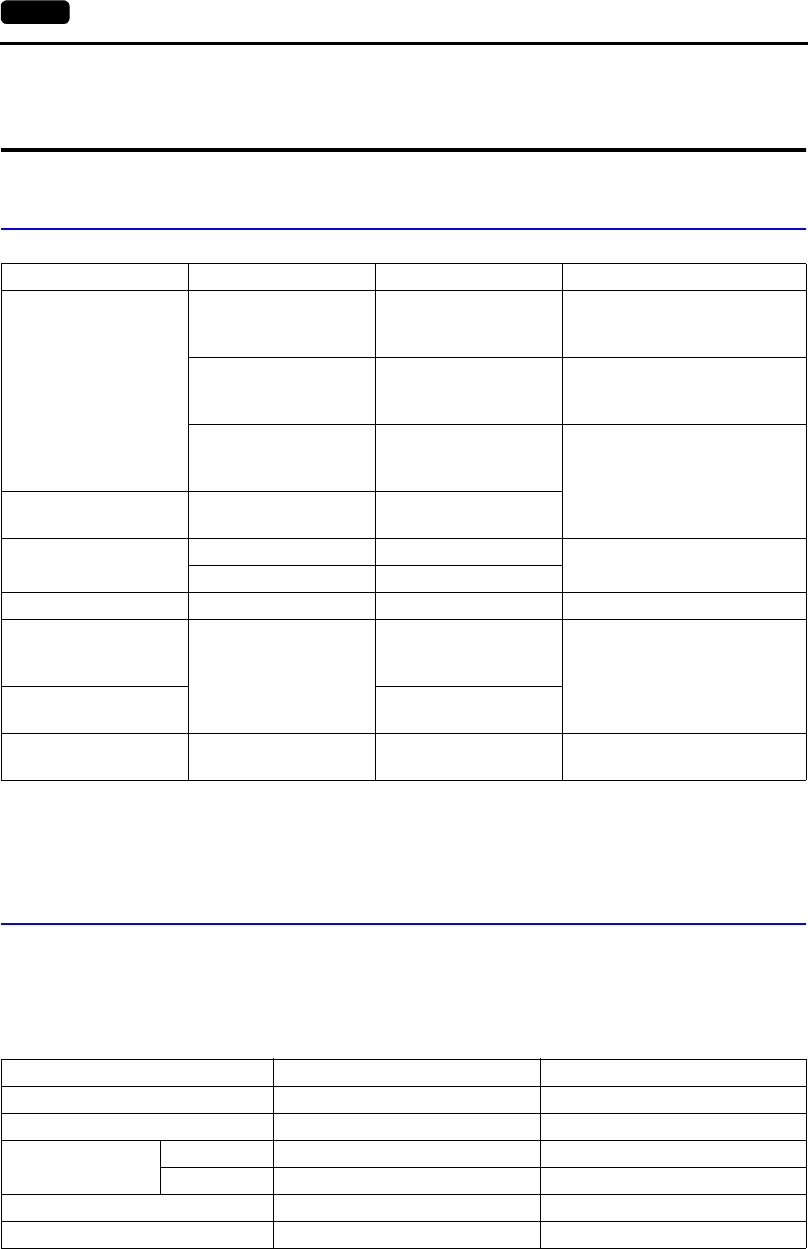
5-90 15. SIEMENS PLC
15. SIEMENS PLC
Available PLCs
* When using the 6ES5 734-1BD20 cable made by SIEMENS, connect the cable shown in [Wiring
Diagram 3] to the D-sub 25-pin side of the 6ES5 734-1BD20 cable for communications with the V7
series.
Communication Setting
The recommended communication parameter settings of the PLC and the V7 series is as follows:
S5, S5 V4 (S5-90U, S5-95U, S5-100U)
Select PLC Type PLC Unit/Port Connection
S5
(S5 V4)
S5-90U
S5-95U
S5-100U
CP-521SI
(3964R Transmission
Protocol)
RS-232C [Wiring Diagram 1]
S5-115U
S5-135U
S5-155U
CP-524 (3964R/RK512)
CP-544 (3964R/RK512)
RS-232C [Wiring Diagram 1]
RS-422 [Wiring Diagram 6]
S5-95U
Second serial interface
(3964R Transmission
Protocol)
SIEMENS’s 6ES5 734-1BD20
cable
*
+
RS-232C [Wiring Diagram 3]
S5 PG port S5 series
Programming port on
the CPU unit
S7
S7-300 CP-341 (3964R/RK512)
RS-232C [Wiring Diagram 2]
RS-422 [Wiring Diagram 6]
S7-400 CP-441 (3964R/RK512)
S7-200 PPI S7-200 series PPI RS-422 [Wiring Diagram 7]
S7-300MPI
(HMI ADP)
S7-300/400 series
(MPI port)
SIEMENS’s HMI
Adapter
6ES7 972 0CA11-0XA0
RS-232C [Wiring Diagram 5]
S7-300MPI
(PC ADP)
SIEMENS’s PC Adapter
6ES7 9720CA23-0XA0
TI500/505
(TI500/505 V4)
TI545/555 CPU port (bulit-in)
RS-232C [Wiring Diagram 4]
RS-422 [Wiring Diagram 8]
Item Setting on PLC V7 Comm. Parameter Setting
Baud rate 9600 bps 9600 bps
Parity Even parity Even
Transmission code
Data length 8 8
Stop bit 1 1
Busy signal NO (fixed) −
Hand shake OFF (fixed) −


















