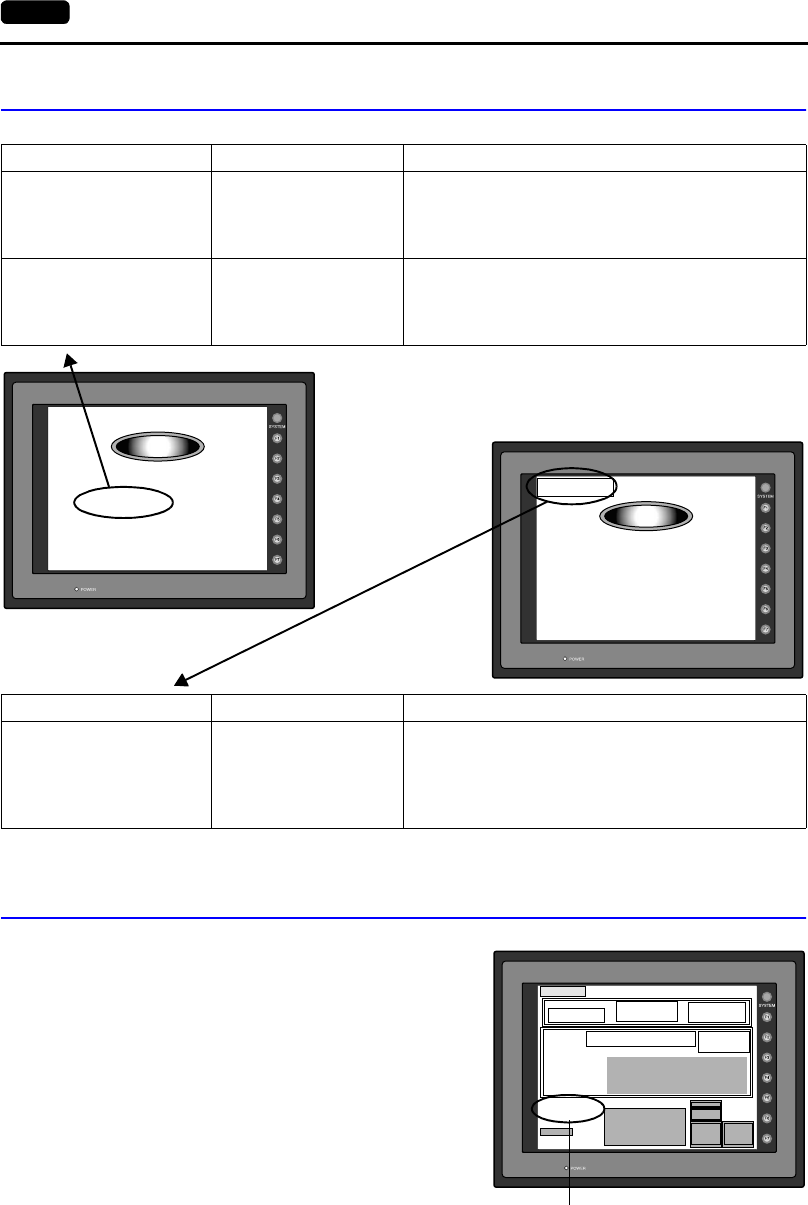
2-36 3. Errors Displayed on the V7 Series
2. Check
3. Warning
An error may be displayed on the Main Menu
screen during data transfer. This is a warning
message. For the warning details and solutions,
refer to the Reference Manual and correct
screen data.
Error Message Contents Solution
Screen No. Error There is no setting for
the received screen.
At the start of communications, the V7 series regards
the value in the read area “n + 2” as the screen
number. Check that this value is an existing screen
number on the PLC.
Data has some error.
Error : XX (XX : XXX)
There is an error in the
created screen data.
“Error : XX (XX : XXX)” indicates the edited screen and
the contents of the error. For the error details and
solutions, refer to “Reference Manual” and correct
screen data.
Screen No. Error
Check
Communication Error
Check I/F driver
Check
Error Message Contents Solution
Communication Error
Check I/F driver
Although a request to
send is given to the
computer, no answer is
returned within the
specified time.
The I/F driver for simulator is transferred. If you don’t
use the simulator, uncheck [Use Simulator] before
transferring data.
2002-4 -1 21:52:36
SYSTEM PROG. VER. 1.000
FONT
VER.1.300/1.000/1.000
ENGLISH
I/F DRV VER.1.250
MELSEC QnH Q
CPU Port
Editor:MJ1
Main Menu V710iT
System Information
PLC Type : MITSUBISHI QnH(Q) series CPU
Comment :
Screen Data
Information
Size : 5111808
Ethernet
Card
Menu
I/O Test
Data has some error.
Warning:207
SRAM/Clock
PLC Stat. No. :
0
Send Delay : 2
0msec
Retry : 3
Error : Stop
Time-Out : 1.00 sec
Connection :
1 : 1
Signal Level :
RS232C
Baud Rate :
19200
Data Length :
8
Stop Bit :
1
Parity : Odd
Ethernet Information
Trans.Speed : 10BASE-T
Stat. No. : 192.168.1.68
PORT : 10000
MAC : 0050FF000035
Warning message


















