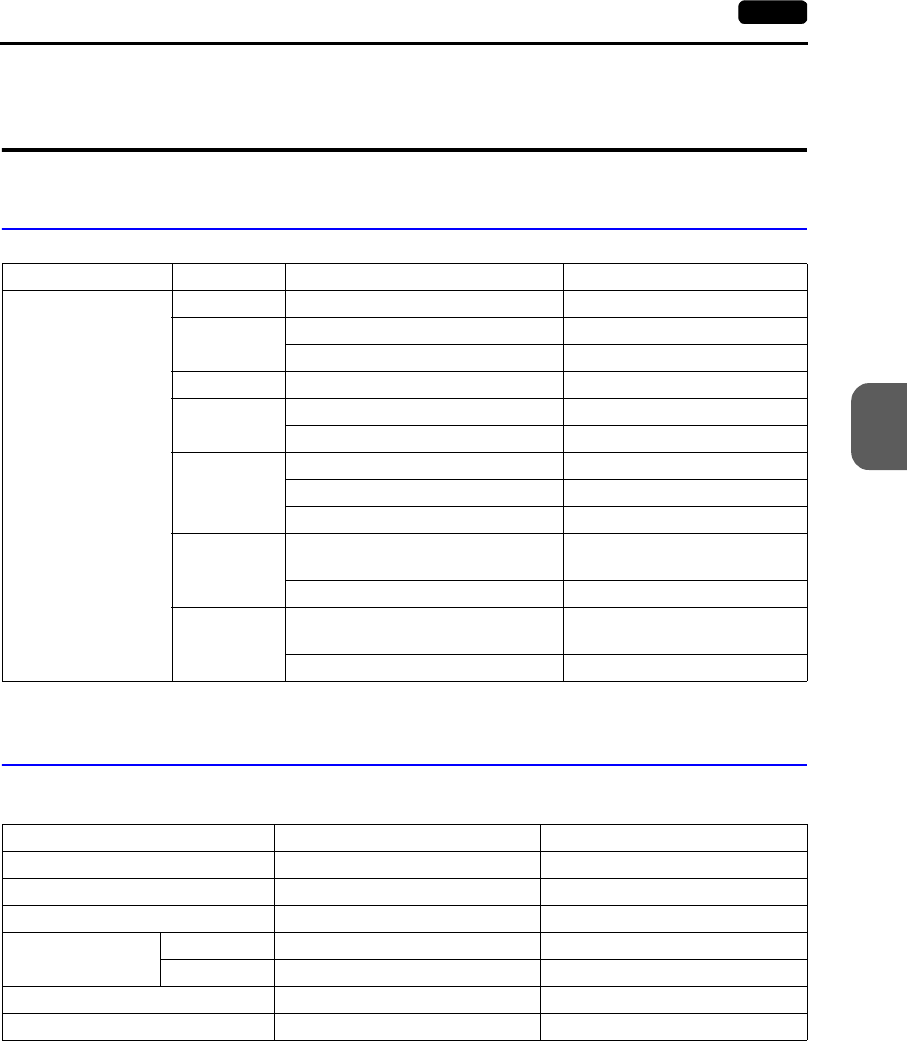
5
5. MATSUSHITA PLC 5-41
Connection to PLCs
5. MATSUSHITA PLC
Available PLCs
Communication Setting
The recommended communication parameter settings of the PLC and the V7 series is as follows:
* If a tool port (the ladder port for RS-232C) is used, the range of PLC parameter setting is
limited as below. Adjust the PLC parameter setting to communication parameter setting of
the V7 series.
Baud rate: 9600, 19200bps (115 kbps available with FP2)
Parity: Odd (fixed)
Data bit: 8 (or 7, select “8” normally)
Stop bit: 1 (fixed)
Select PLC Type PLC Unit/Port Connection
MEWNET
FP1 RS-232C port on the CPU unit RS-232C [Wiring Diagram 1]
FP3
AFP3462 RS-232C [Wiring Diagram 1]
AFP3463 RS-422 [Wiring Diagram 4]
FP5 AFP5462 RS-232C [Wiring Diagram 1]
FP10
RS-232C tool port on the CPU unit RS-232C [Wiring Diagram 1]
AFP5462 RS-232C [Wiring Diagram 1]
FP10S
RS-232C port on the CPU unit RS-232C [Wiring Diagram 1]
AFP3462 RS-232C [Wiring Diagram 1]
AFP3463 RS-422 [Wiring Diagram 4]
FP0
RS-232C tool port on the CPU unit
MATSUSHITA’s RS-232C cable
AFC8513
RS-232C port on the CPU unit RS-232C [Wiring Diagram 3]
FP2
RS-232C tool port on the CPU unit
MATSUSHITA’s RS-232C cable
AFC8513
RS-232C port on the CPU unit RS-232C [Wiring Diagram 2]
Item Setting on PLC V7 Comm. Parameter Setting
Baud rate 19200 bps 19200 bps
Port [0] × 10, [1] × 11
Parity Even Even
Transmission code
Data bit 7 (ASCII) 7
Stop bit 1 1
Transmission mode Computer link function (fixed) −
Control signal Invalid (fixed) −


















