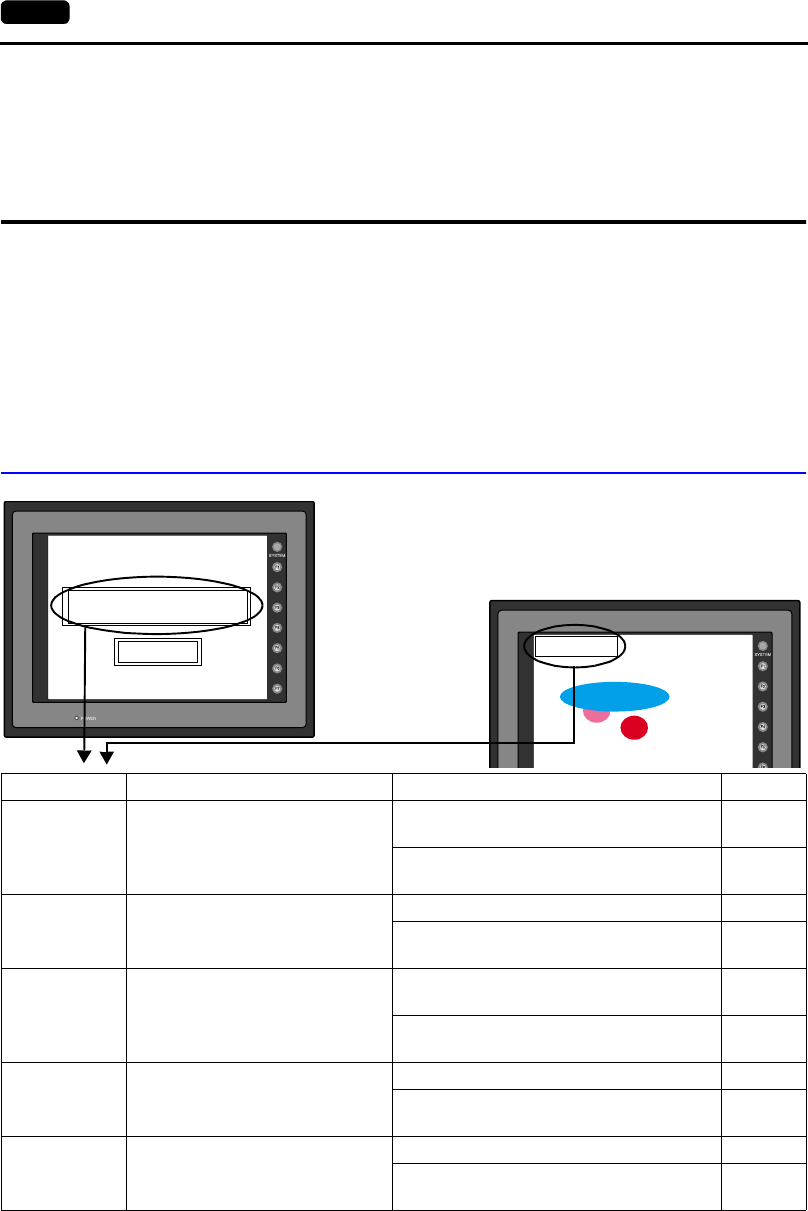
2-32 3. Errors Displayed on the V7 Series
3. Errors Displayed on the
V7 Series
There are five kinds of error messages displayed on the V series:
1. Communication Error
2. Check
3. Warning
4. SYSTEM ERROR
5. Touch switch is active
1. Communication Error
* If the above error messages are displayed on the V7 series without establishing
communication between V7 and PLC, test the solution of remark “1.”
If the error occurs suddenly in communication, test the solution of remark “2.”
Communication Error
Time-Out
Screen No. : Received Code No. :
Retry
Communication Error
Time-Out
* When you go to [Comm. Parameter],
bring up the [Detail] tab window and set
[Continue] for [Comm. Error Handling],
a screen like the one shown below is
displayed.
Error Message Contents Solution Remarks
Time-Out Although a request to send is given
to the PLC, no answer is returned
within the specified time.
1) Check the communication parameters.
2) Check the cables and wiring.
1
3) Data may be disrupted because of noise.
Fix noise.
2
Parity An error occurred in parity check. 1) Check the cables and wiring. 1
2) Data may be disrupted because of noise.
Fix noise.
2
Framing Although the stop bit must be [1], it
is detected as [0].
1) Check the communication parameters.
2) Check the cables and wiring.
1
3) Data may be disrupted because of noise.
Fix noise.
2
Overrun After one character is received, the
next character is received before
internal processing is completed.
1) Check the communication parameters. 1
2) Data may be disrupted because of noise.
Fix noise.
2
Check Code The check code in the PLC
response was not correct.
1) Check the communication parameters. 1
2) Data may be disrupted because of noise.
Fix noise.
2


















