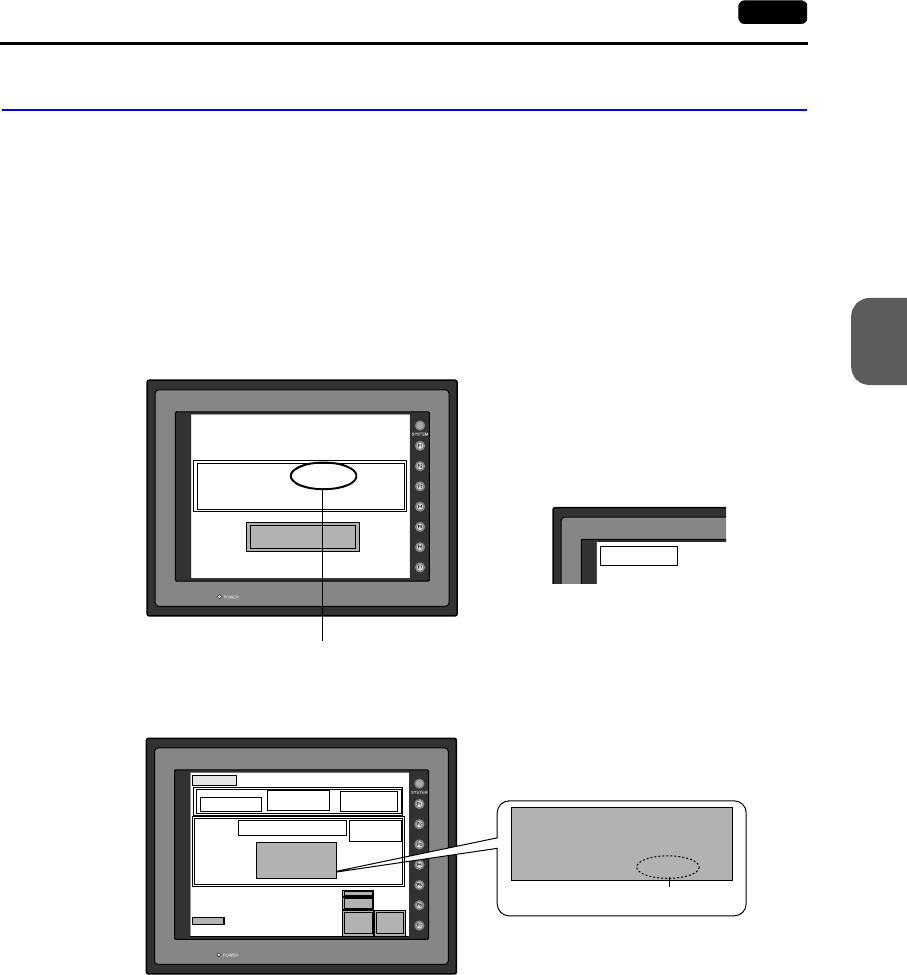
4
1. Ethernet 4-45
Network Communications
Error Display
Error messages displayed on the V7 series and those stored in the system memory are
explained.
Communication Errors
The Ethernet status is stored in system memory address $s518 of the V7 series during
Ethernet communications. The communication error occurs when a code other than “0”
(normal) is stored in system memory address $s518.
• In the RUN mode
• To check the occurrence of an error on the Main Menu screen:
Retry
Ethernet Error:XXXX
Screen No. :
Received Code No. :
Communication Error
* When [Continue] is selected for
[Comm. Error Handling] in the
[Detail] tab window of the [Comm.
Parameter] dialog, a following
screen is displayed.
The error number is displayed here.
Communication Error
Ethernet Error:XXXX
2002-4 -1 07:23:30
SYSTEM PROG. VER. 1.010
FONT
VER.1.300 / 1.000 / 1.000
ENGLISH
I/F DRV VER.1.310
YOKOGAWA FA-M3
Ethernet
Editor:MJ1
Main Menu V710iTD
System Information
PLC Type : YOKOGAWAFA-M3/FA-M3R(Ethernet)
Comment :
Screen Data
Information
Size : 5783552
SRAM/Clock
Ethernet
Card
Menu
I/O Test
PORT: 10000
MAC: 0050FF000035
PORT: 10000
MAC: 0050FF000035 Error:XXX
Ethernet Information
Trans.Speed : 10BASE-T
Stat. No. : 192.168.1.68
Ethernet Information
Trans.Speed : 10BASE-T
Stat. No. : 192.168.1.68
Stop
0.50 sec
3
Error :
Time-Out :
Retry :
The error number is displayed here.


















