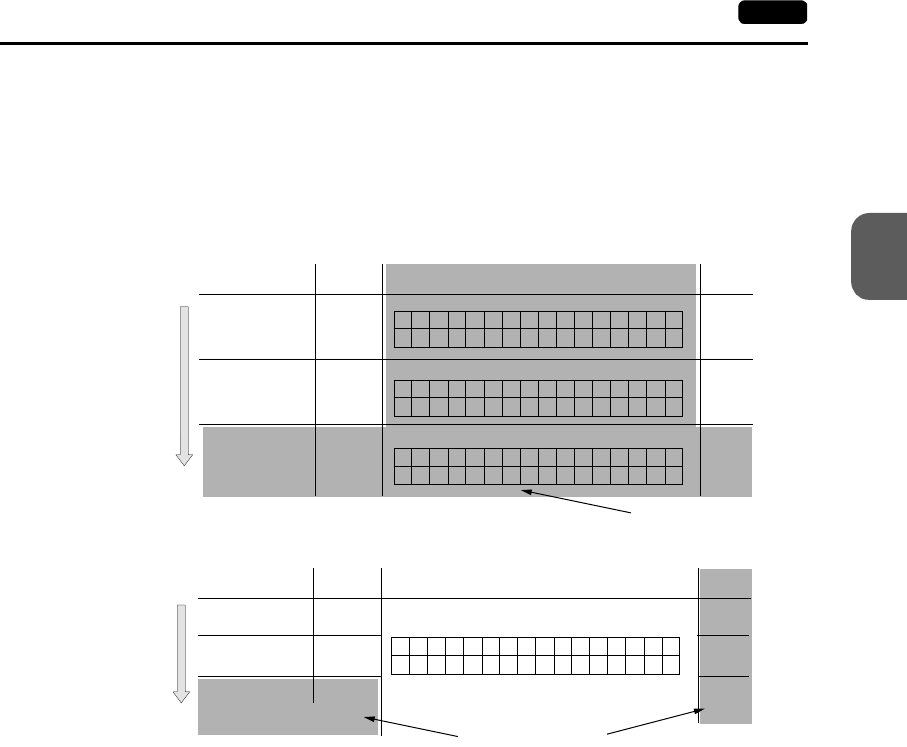
3
7. PLC2Way 3-41
Serial Communications
When the data code in the target memory address is BCD:
The code (numerical data format) for the PLC2 memory is fixed as mentioned
above. (Refer to page 3-37.) Normally the V7 series handles numerical data as
“DEC with signs.” For numerical data to be handled on the PLC connected to
the MJ port, select [Word] or [Double Word] for [Data Type]; for data to be
handled as bits, select [Bit].
Example: [Word] [Double Word]
Example: [Bit]
When (3) is double-clicked, the [Temp. CTRL/PLC2Way Table Setting] dialog is
displayed.
Set the memory addresses of the target PLC memory and target internal memory at
one time in the [Temp. CTRL/PLC2Way Table Setting] dialog.
[Use Periodical Reading]
Check this option when the following operation is required.
• Constant read from the PLC memory
• Data sampling in the PLC2 memory
[Read Cycle] (sec)
Set the cycle of reading data in the PLC2 memory.
[Store Target PLC Memory]
When storing data read from the PLC2 memory into the PLC memory, check this
box and set the desired memory address.
[Store Target Internal Memory]
When storing data read from the PLC2 memory into the V7 internal memory,
check this box and set the desired memory address.
[Temp. CTRL/PLC2Way Comm. Setting]
Clicking this button brings up the [Temp. CTRL/PLC2Way Comm. Setting] dialog
and allows you to review the setting.
BCD
MSB LSB
10
DEC
MSB LSB
10
BCD
MSB LSB
10
08
15
14131211109 7654321
081514131211109 7654321
081514131211109 7654321
00000000000 00 001
000000
00
000 10 010
000000
00
000 10 010
(Depends on the communication
parameter setting)
Code
Temperature
control/PLC2
memory
V7 series
Target PLC memory
Bit Data
Not necessary to be aware
BCD
MSB LSB
10
DEC
16
BCD
10
15 14 13 12 11 10 9 8 7 6 5 4 3 2
1
0
000000
00
000 00 001
(Depends on the communication
parameter setting)
Code
Temperature
control/PLC2
memory
V7 series
Target PLC memory
Bit Data
Not necessary to be aware


















