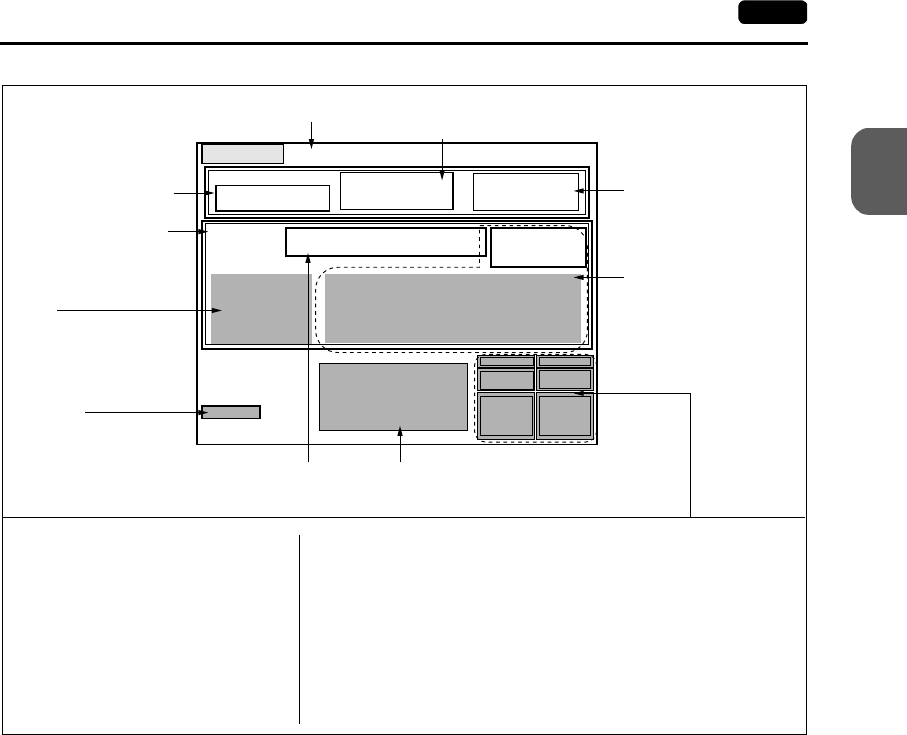
2
1. Operation of V7 Main Menu 2-3
MONITOUCH Operations
2002-4 -1 07:23:30
SYSTEM PROG. VER. 1.000
FONT
VER.1.300 / 1.000 / 1.000
ENGLISH
I/F DRV VER.1.240
MELSEC QnH Q
CPU Port
Editor:MJ1
Connection :
Signal Level :
PLC Stat. No. :
Multi-Link
RS232C
0
Baud Rate :
Data Length :
Stop Bit :
Parity :
Send Delay :
19200
8
1
Odd
2
0msec
Main Menu V710iTD
System Information
PLC Type : MITSUBISHIQnH(Q) series CPU
Comment :
Screen Data
Information
Size : 5111808
SRAM/Clock
Extension
RGB
Adjustment
Ethernet
Card
Menu
I/O Test
Ethernet Information
Trans.Speed :
Stat. No. :
10BASE-T
192.168.1.68
Multi-Link2
Own Stat. No. :
Total :
Retry :
Baud Rate :
1
2
10
115200
PORT : 10000
MAC : 050FF000035
Error : Stop
Time-Out : 1.00 sec
Retry : 3
Communication parameter
setting
SRAM/Clock
Initializes SRAM and adjusts calendar
data. (See page 2-27.)
Ethernet
Sets the IP address. (See page 2-23.)
Card Menu
Transfers screen data between the CF
card and the V7 series. (See page 2-11.)
Ethernet setting
* Displayed for V7i or communication interface unit (CU-03)
Font data versions,
country/local/font
V7 series model
System program version
Screen memory
Multi-link 2 or multi-link
setting
* Displayed when [Multi Link] or
[Multi Link 2] is selected for
[Connection] on the [Comm.
Parameter] dialog
PLC I/F driver version
and model
Port name used for data
transfer
PLC model and file comment set
for the screen data file
Extension
Indicates the driver setting and parameter setting for temperature
controller/PLC2Way communication, ladder transfer function, Modbus slave
communication, etc. (See page 2-28.)
RGB Adjustment
Appears when the option unit EU-01 is provided. For more information, refer
to the instruction manual for the EU-01 option unit.
I/O Test
Checks the V7 interfaces and performs a touch switch test. (See page 2-4.)


















