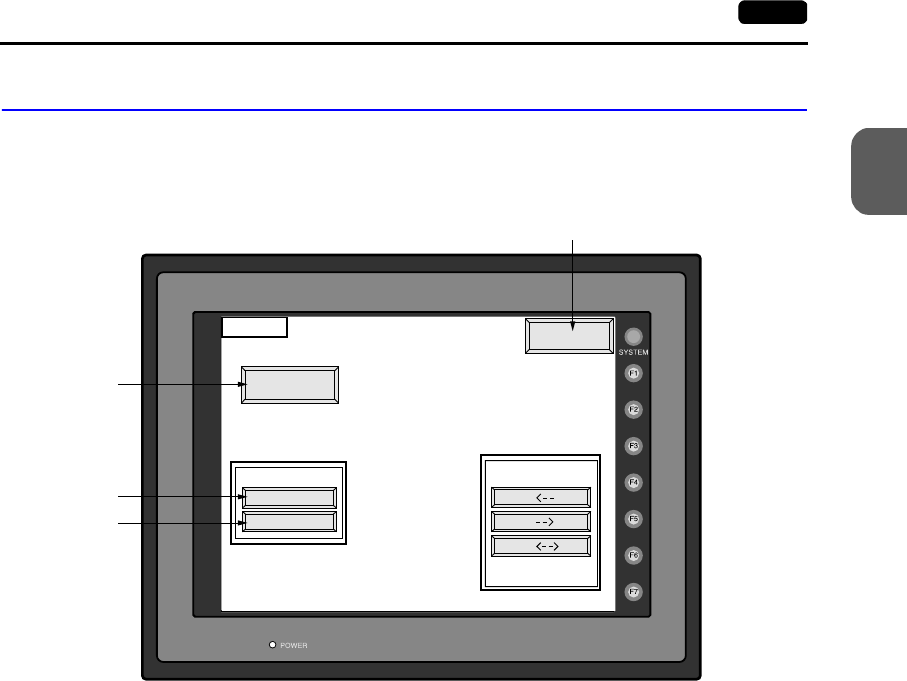
2
1. Operation of V7 Main Menu 2-11
MONITOUCH Operations
3. Card Menu Screen
When the [Card Menu] switch on the Main Menu screen is pressed, the following “Card
Menu” screen appears. This screen is used to transfer screen data between the V7 series
and a CF card or a memory card.
1. [CREC Menu] switch
Press this switch when connecting the card recorder to the MJ port of the V7 series and
transferring screen data between the V7 series and a memory card.
2. [Screen Data] switch
Press this switch when transferring screen data between the V7 series and a CF card.
3. [SRAM] switch
Press this switch when saving backup copies of the SRAM memory or V7EM-S (SRAM
cassette) or when uploading the backup data from the CF card to the V7 series.
Transfer Menu
Display
Display
Display
Screen Data
SRAM
Data Selection
CREC Menu
Card Menu
Return
Card
Card
Card
1.
2.
3.
Moves back to the Main Menu screen or the initial screen.


















