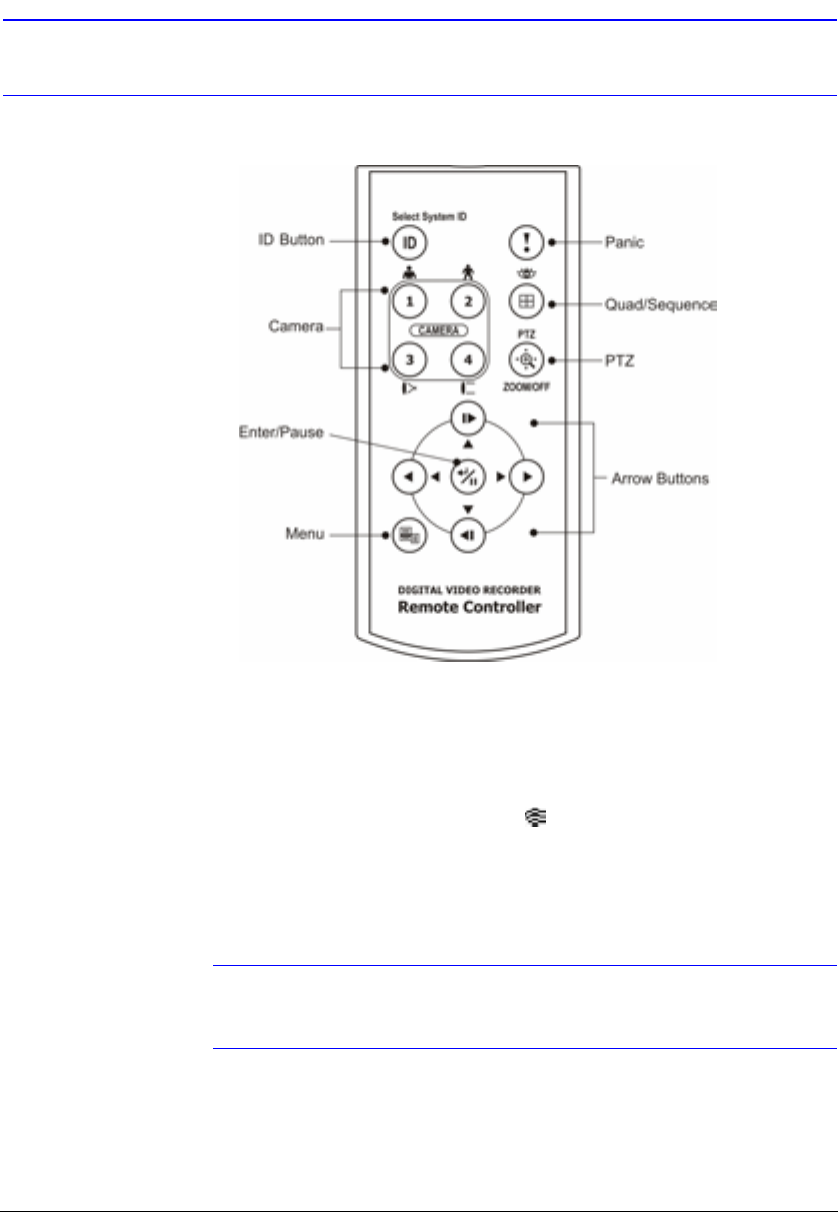
Configuration
34
Connecting the Infrared Remote Control
Figure 3-2 Infrared Remote Control
If the Unit ID for the DVR is set to 0, you can control that DVR with the infrared remote
control without any additional changes. (See Figure 3-7, the System Information
Change Screen, in this chapter for further information on setting the Unit ID.)
If the Unit ID is set from 1 to 4, you must to press ID on the remote control and number
button (1 to 4) in order to control that DVR. The icon displays when the DVR can be
controlled by the infrared remote control.
If you set the Unit ID of two or more DVRs to 0, you can control those DVRs with the
infrared remote control at the same time.
Note The functions of the infrared remote control buttons are identical
to the functions of the front panel buttons.


















