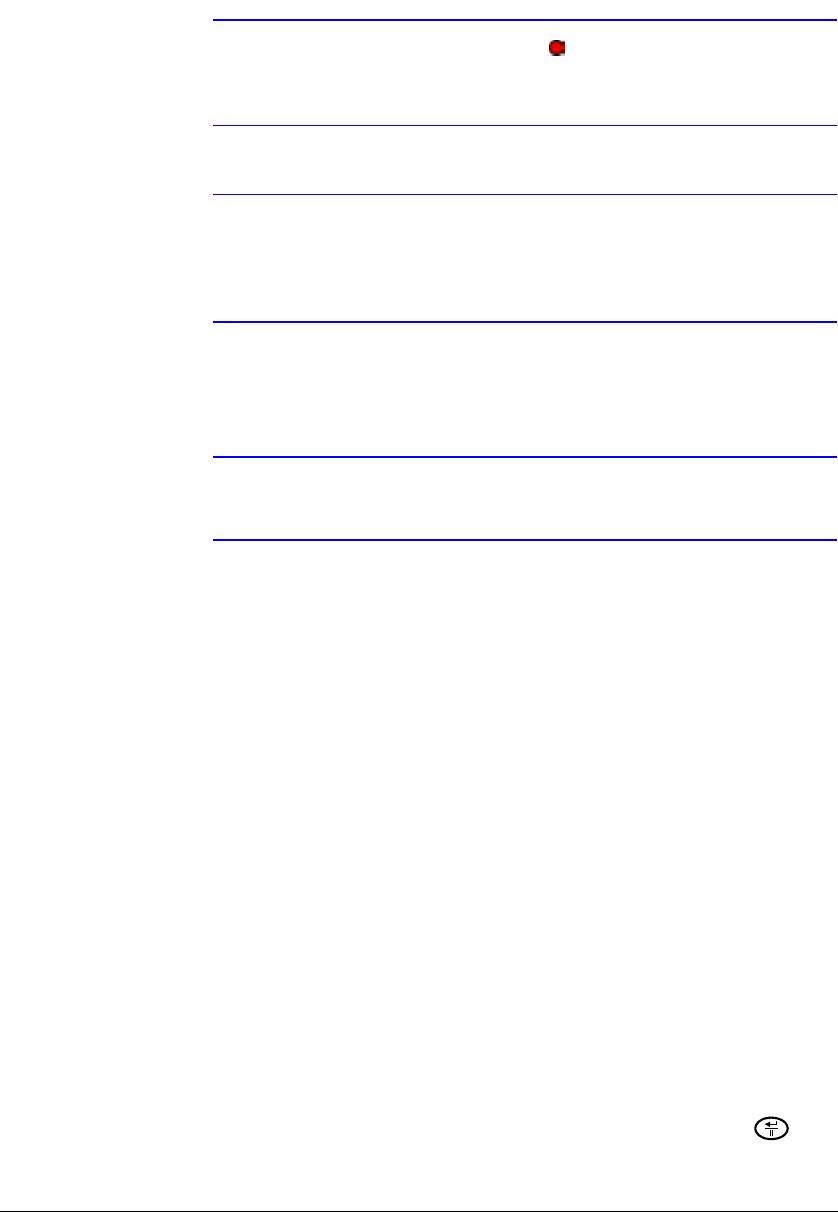
Configuration
68
Note When a camera is set to On, displays on each camera screen.
However, the DVR records the video only when events are
detected.
Note The pre-event recording speed is 30 images per second (25 ips
for PAL) when the resolution is set to Standard. However, when
set to High, the recording speed decreases to 15 images per
second (12.5 ips for PAL).
You can set the amount of time to record prior to the event by adjusting the Dwell Time.
You can set the Dwell Time from 1 to 300 seconds.
Note When the DVR is in the Time-Lapse mode, it ignores the
pre-event settings and follows the time-lapse settings.
Setting the DVR to React to Events
You can program the DVR to do the following actions:
•record
• activate the alarm output
• and/or notify the remote site whenever sensor, motion, text-in, or video loss
events are detected
Alarm In Event Action (Record) Setup Screen
The DVR can be set to react differently to events. Each sensor can be assigned:
• a schedule
•a camera
• a recording speed
• a video quality
• a dwell time
From the Main menu, select Event Action, then Alarm In Action and press . The
Alarm In Event Action setup screen appears.


















