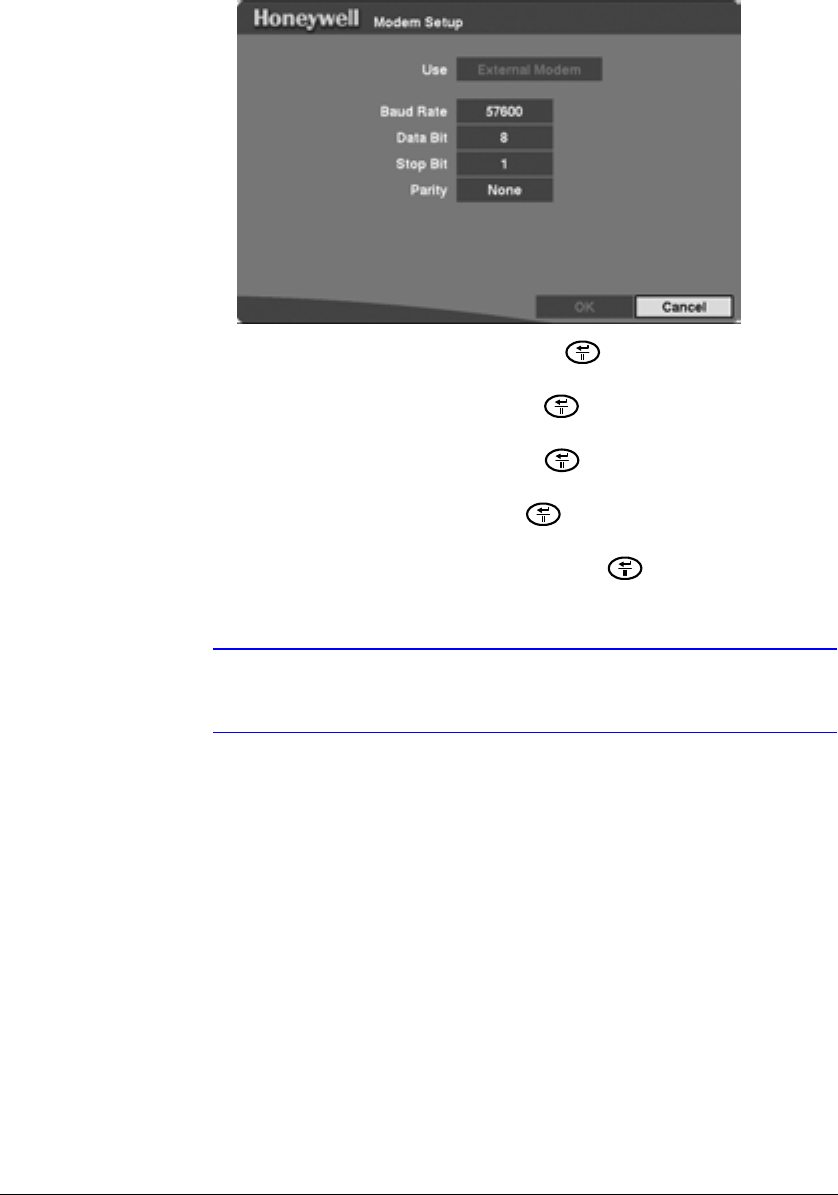
Configuration
Document 800-00919 Rev F 89
02/08
Figure 3-55 Modem Setup Screen
1. Highlight the field beside Baud Rate and press . A list appears of baud rates
ranging from 300 to 115,200.
2. Highlight the field beside Data Bit and press to choose between 7 bit and 8
bit formats.
3. Highlight the field beside Stop Bit and press to choose between 1 and 2
Stop Bits.
4. Highlight the field beside Parity and press . A drop-down list appears. You
can select from None, Odd, or Even parity.
5. Save your changes by highlighting OK and pressing . Select Cancel to exit
the screen without saving the changes.
Note If the RS-232C port is in use for Remote Control, Text-In, or PTZ,
networking cannot be configured for a modem.
Registering the Network for DVRNS Service
You can register the DVR using the DVRNS (DVR Name Service) server.


















