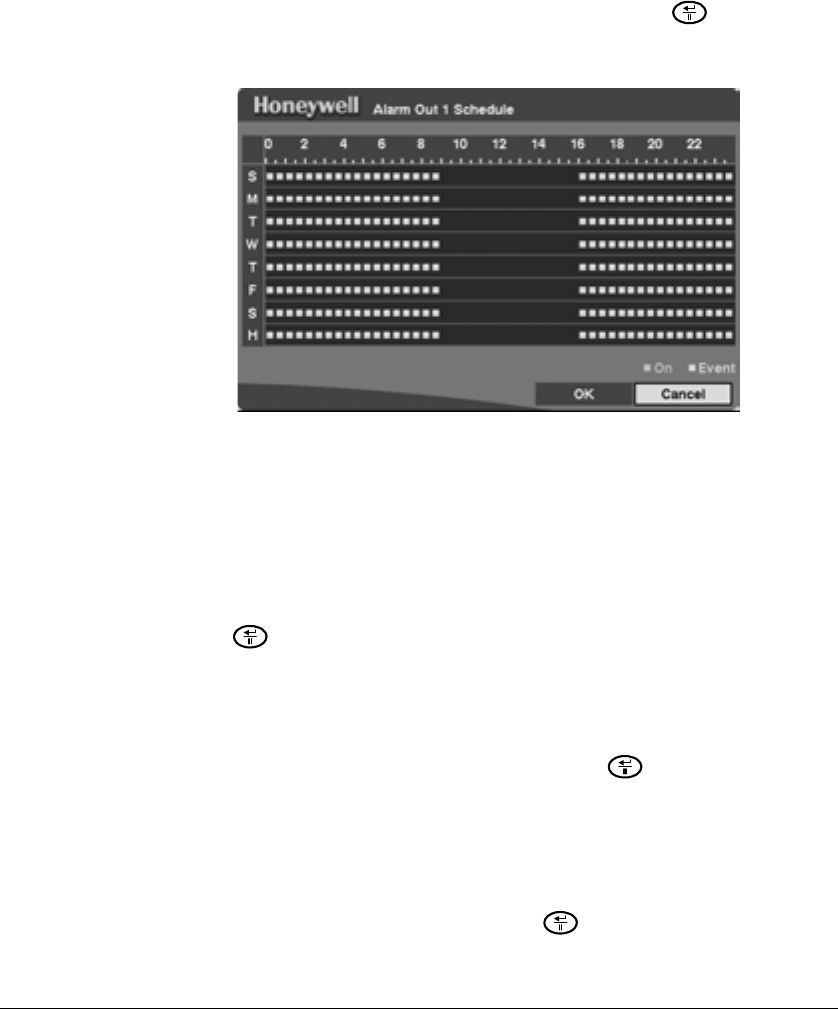
Configuration
Document 800-00919 Rev F 59
02/08
Scheduling an Alarm Output
You can schedule alarm output in 30-minute increments from 0:00 to 24:00. Also, you
can select:
• individual blocks of time
• entire days of the week
• entire blocks of time
•the entire schedule
1. To schedule each alarm, highlight the Sched field and press . An Alarm Out
Schedule screen appears.
Figure 3-29 Alarm Out Schedule Screen
2. Select a time by doing one of the following actions:
Select a specific block of time by highlighting it.
Select an entire day by highlighting the day of the week or Holiday on the left of
the screen.
Select an entire block of time by highlighting the time at the top of the screen.
Select the entire screen by highlighting the empty box in the upper left corner of
the screen.
3. Press to toggle from No Arming (no block) to On (blue block) to Event
(yellow block).
4. Set the Alarm Out to one of two settings. When set to On, the Alarm Out is active
during the scheduled time. When set to Event, the Alarm Out is only active when
there is an Event during the scheduled time.
5. Save your changes by highlighting OK and pressing . Select Cancel to exit
the screen without saving the changes.
Setting the DVR to Record Audio
1. Highlight Audio in the Main menu and press . The Audio Setup screen
appears.


















