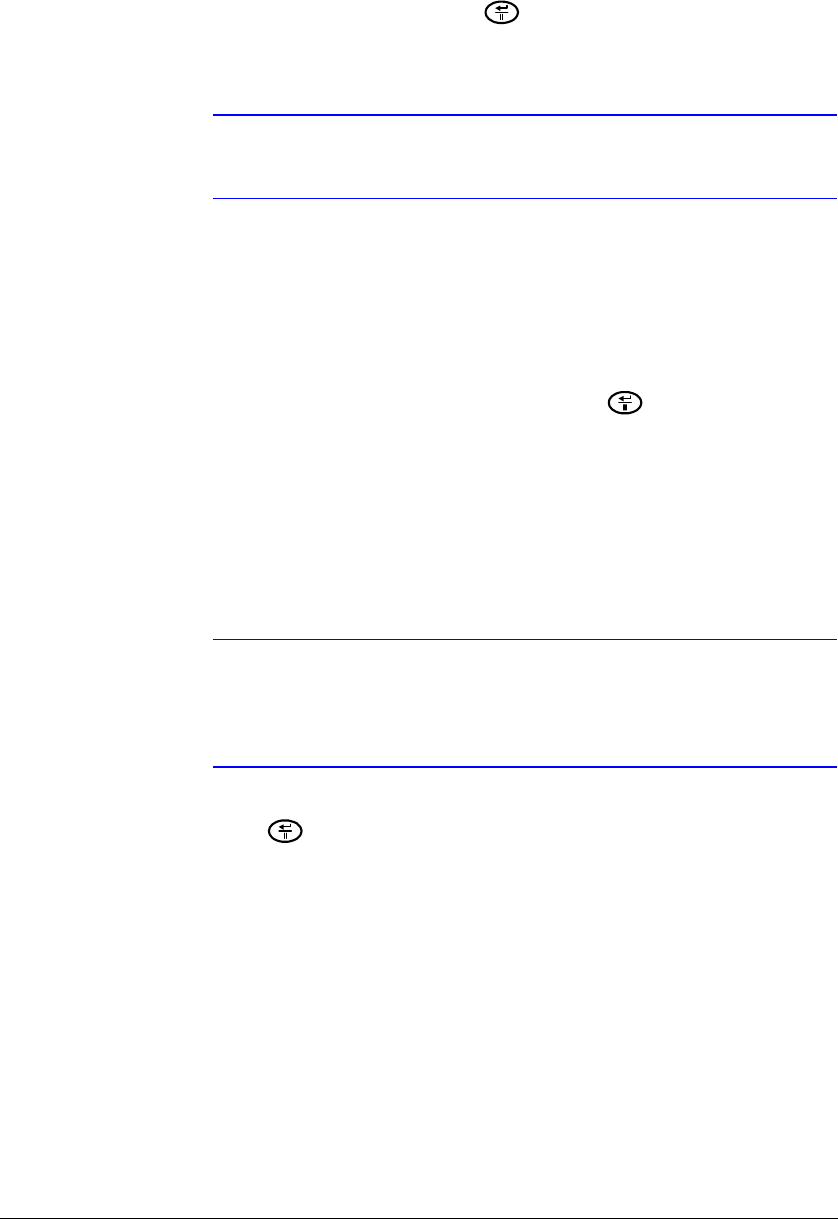
Configuration
72
2. Highlight the Camera field and press . A camera selection screen appears.
Select the number(s) of the camera(s) you would like to associate with the motion
detection camera.
Note You can associate multiple cameras with a camera that detects
motion.
3. Highlight the Speed field and select from the drop-down menu the number of
images per second you would like to record.
4. Highlight the Quality field and select from the drop-down menu the image quality
you want for the recording.
5. Highlight the Dwell Time field and set the length of time you would like to record
for the associated motion event.
6. Save your changes by highlighting OK and pressing . Select Cancel to exit
the screen without saving the changes.
Motion Detector Event Action (Alarm Out) Setup Screen
The DVR can be set to react to motion events differently by activating an internal buzzer
or external alarms.
Note You can set the DVR for Motion Detection Event Action (Alarm
Out) only if you have turned on the motion detector cameras that
are attached to the DVR. See Setting the Motion Detector on
page 52.
1. Highlight Motion Detector Event Action (Alarm Out) in the Event Action menu
and press . The Motion Detector Event Action (Alarm Out) setup screen
appears.


















