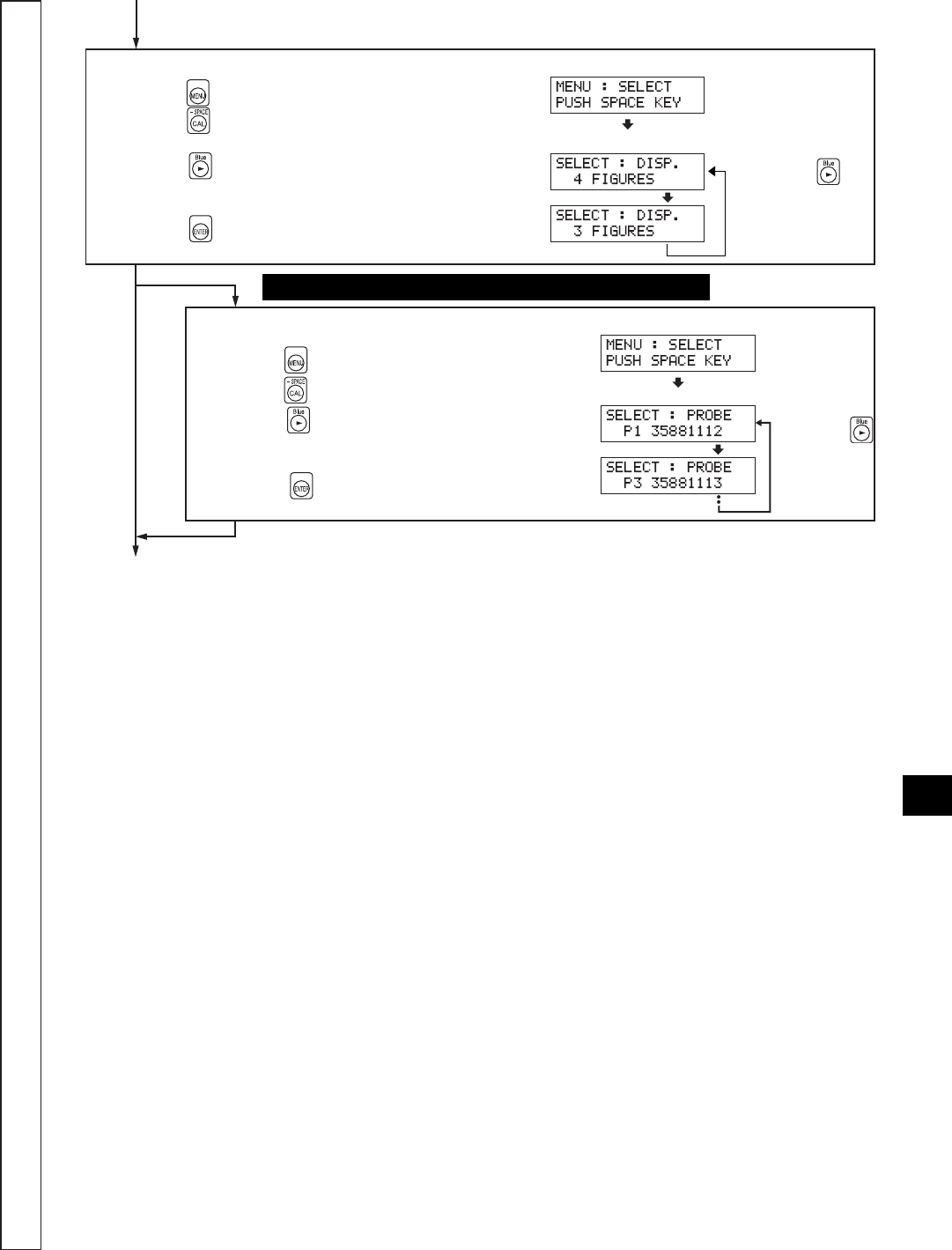
117
Explanation Section
<Selecting the Number of Display Digits> Page 42
1.Press the
key to display the menu selection screen.
2.Press the key to open the number of display digits selec-
tion screen.
3.Press the key until the desired number of display digits
appears.
4FIGURES ←→ 3FIGURES
4. Press the key to confirm the selection.
Menu selection screen
Press the
key until the
desired number
of display digits
appears.
Number of display digits selection screen
<Selecting Probe No.> Page 43
1.Press the key to display the menu selection screen.
2.Press the key to open the PROBE selection screen.
3.Press the key until the desired probe no. appears.
The No. of the connected probe will be switched to the
selected one.
4. Press the key to confirm the selection.
Menu selection screen
Press the
key until the
desired probe
no. appears.
PROBE selection screen
When the optional 4-Probe Expansion Board CA-B04 is use
d
Measurement Preparation Pages 33 to 44
From the front page
To the Setting section Page 45


















