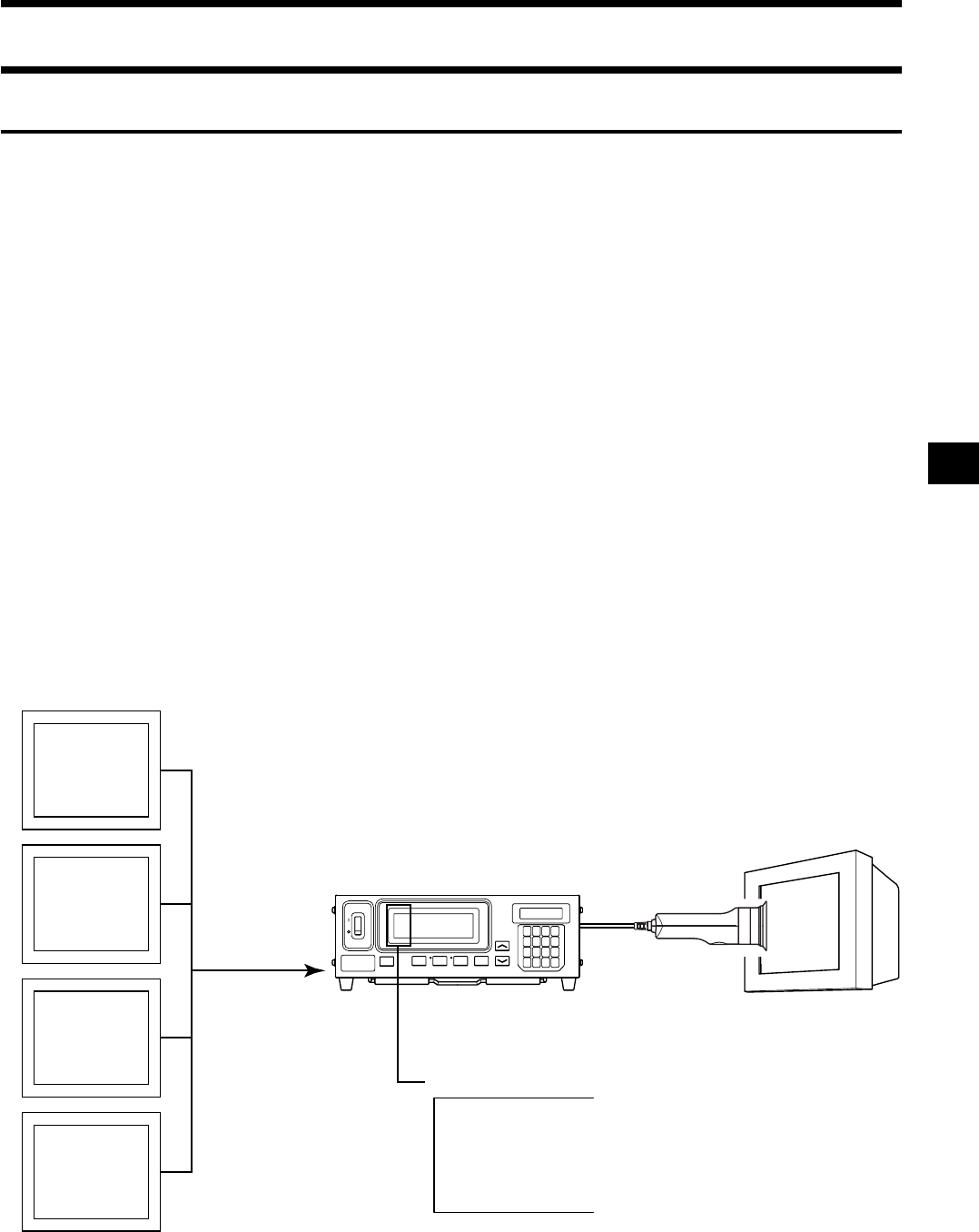
5757
Settings Section
Analyzer Mode
1. About Analyzer Mode
<What is Analyzer Mode?>
Analyzer measurement mode is provided for adjustment of the display’s white balance.
The measured R, B and G beam intensities are expressed individually as percentages of the RGB emission charac-
teristics for the display which were previously stored in memory.
Thus, adjusting the R beam intensity causes the measured value of R only to change, and measured values for B
and G remain unchanged. This mode is useful when you adjust the R, B and G beam intensities to match the target
color (W).
The following measured values will be displayed when the RGB emission characteristic for the display and the
target color (W) are set and measurement is performed in analyzer mode.
• Digital display section ............................... R, B, G : Outputs of the currently measured monochrome lights R,
B and G in ratio (%) to those of the specified target color (W)
• Analog display section ............................... When analyzer mode (G-reference) is selected
R/G, B/G: Ratio of measured values
∆G:Difference from the target color in the case of monochrome
light G
When analyzer mode (R-reference) is selected
∆R:Difference from the target color in the case of monochrome
light R
G/R, B/R : Ratio of measured values
Measurement in analyzer mode (page 79)
White balance adjustment in analyzer mode (page 80)
Measurement mode
R
B
G
Inputting display’s
analyzer mode RGB
emission character-
istic
(See next page)
Emission char-
acteristic of R
Emission char-
acteristic of G
Emission char-
acteristic of B
Target color
(W)


















