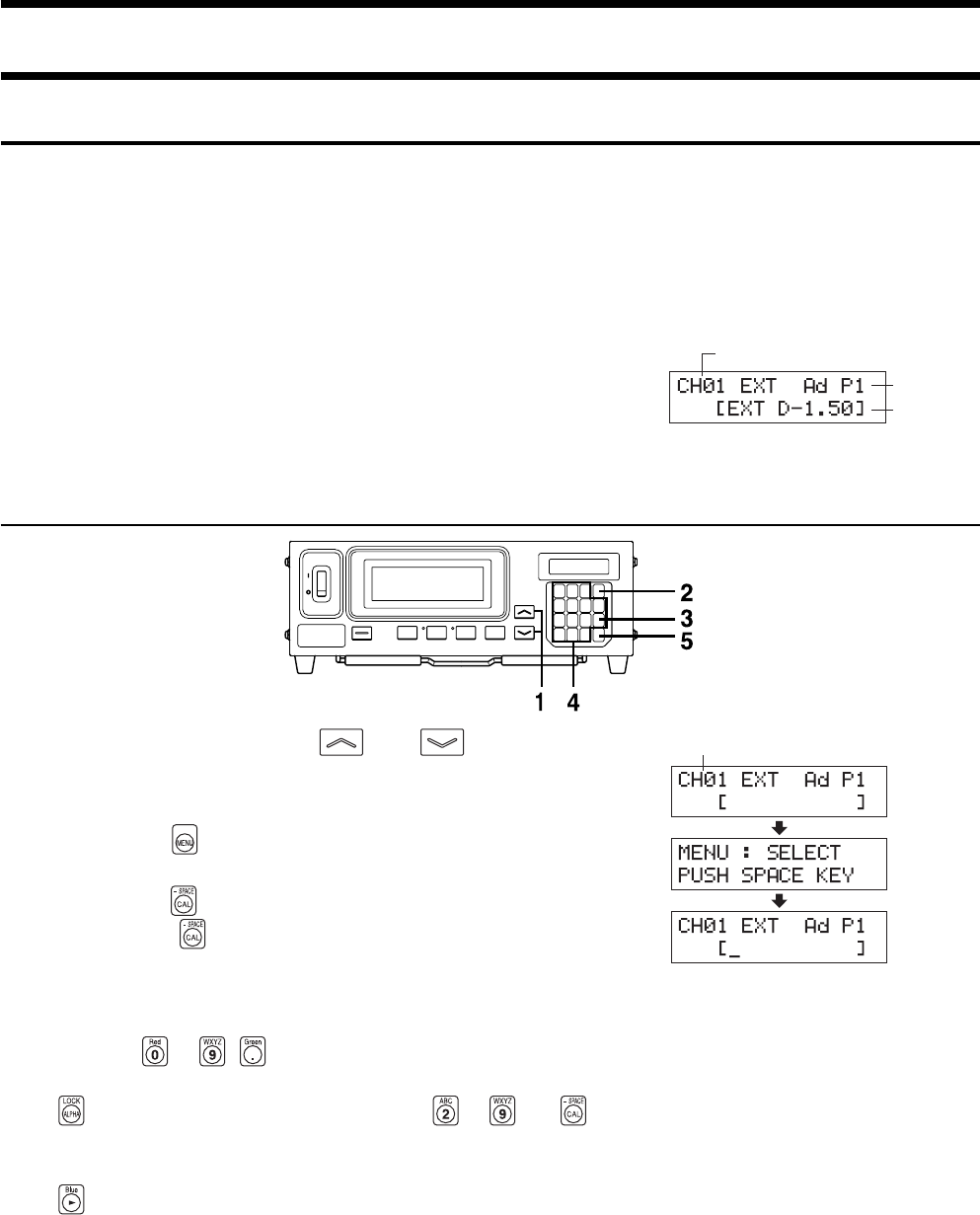
66
Other Settings
1. Setting an ID Name
An ID name is a name that can be assigned to each memory channel by entering it directly using keys.
When measurement is performed, the ID name is displayed together with the memory channel no. and probe no. in
the LCD display section.
• Number of characters you can enter ................. Up to 10 characters
• Type of characters you can enter....................... “1” to “9”, “.” (comma), “A” to “Z”, “—”, “ ” (space)
For instance, if you set “EXT D-1.50” for CH01, the LCD display section
will look like the one shown on the right.
This function is useful when you want to specify that user calibration and
target color have been set for what type of display with what colors.
[Operating Procedure]
1. Press the MEMORY CH and keys until the
memory channel to which you want to set an ID name
appears.
2. Press the key.
The LCD display section will switch to the menu selection screen.
3.Press the key to open the ID name input screen.
Each time the key is pressed, the screen will switch in the order
PROBE → SYNC → ID Name input → RANGE → Measurement
Speed → Number of Digits → RS232C Baud Rate → PROBE.
4. Enter the desired ID name.
Ten-key ( to , ).................... Used to enter values. (The cursor moves to the right each time a
value is entered.)
key................................................ The to and keys on the key panel can be used to enter an
alphabet, hyphen (-) and space. Pressing this key again will restore
the original function of the ten-key.
key................................................ Moves the cursor to the right each time this key is pressed.
Memory channel
Probe no.
ID name
Memory channel


















