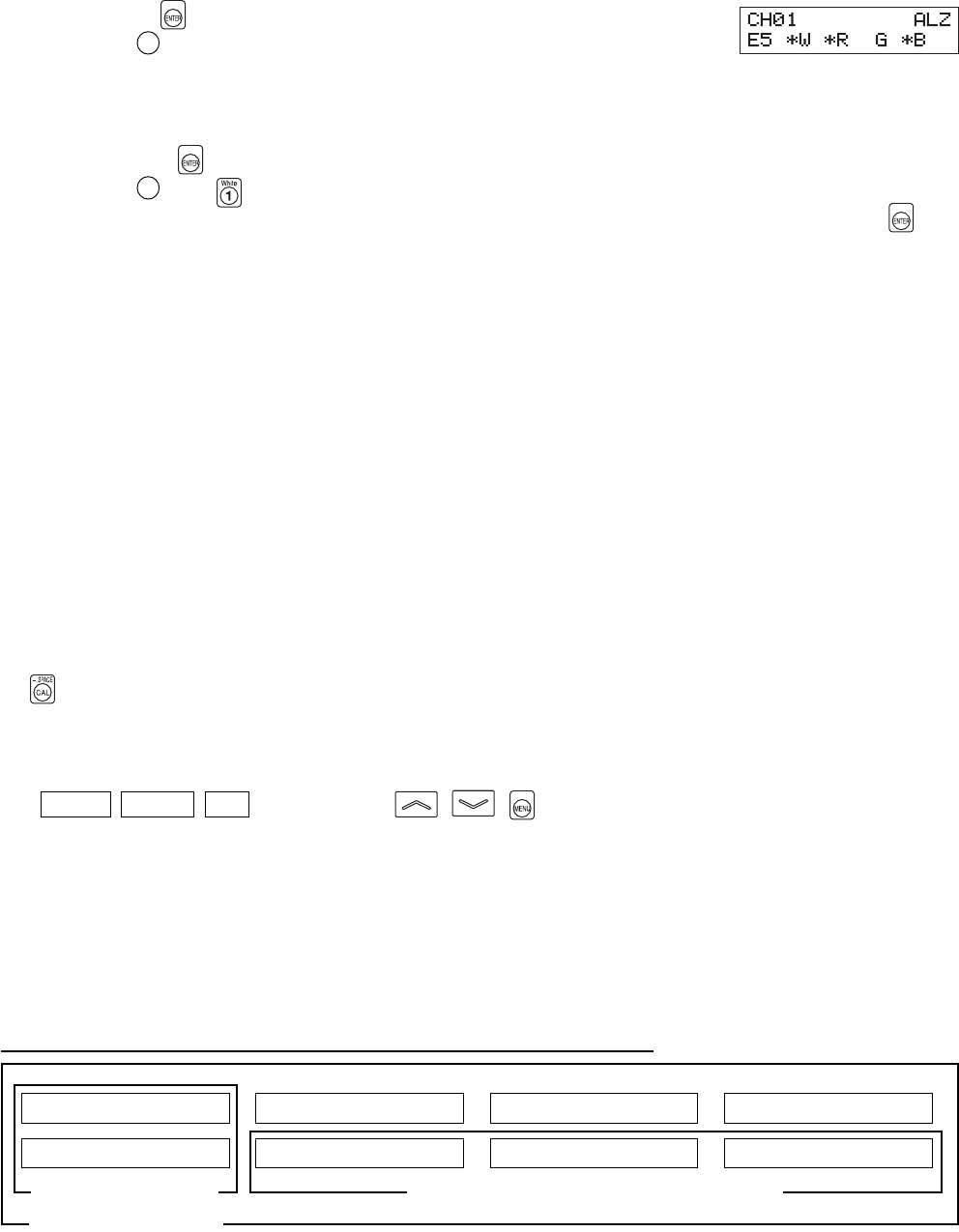
6060
Alternatively, input the display’s RGB emission characteristic
with the currently used measuring probe.
● “E5” (after the
key is pressed)
•
Cause 1 : The emission characteristic for one of W, R, G and B has not
been input.
Action : Input the emission characteristic for the color for which the
emission characteristic has not been input, and then press the
key.
•
Cause 2 : The key was pressed when the measuring range for target color (W) was exceeded.
Action : Input the target color values (W) that are within the measuring range, and press the
key.
<
Notes on When Inputting the RGB
Emission
Characteristic for Analyzer Mode
>
● By default (factory setting), the RGB emission characteristic for the display’s analyzer mode has not been
input.
Thus, before performing measurement in analyzer mode, the RGB emission characteristic must be input.
● The target color is also set when the RGB emission characteristic is input.
Note that the target color is common to all measurement modes (xyLv, T∆uvLv, analyzer, u'v'Lv, XYZ).
● If the luminance of the display to be measured is 0.5 cd/m
2
or less(1.0 cd/m
2
or less when a High Luminance
Measuring Probe(CA-PH02/05) is connected.) or if the ambient temperature has changed, zero calibration must
be performed before inputting the RGB emission characteristic.
● Static electricity on the display’s screen surface must be removed as much as possible.
● Make sure that the measuring probe is placed with the display. If it is tilted or moved, it is not possible to input
accurate emission characteristic.
● Take care not to let the measuring probe be exposed to excessive impact. In addition, do not pull or bend the
cord excessively or exert excessive force on it. Failure to observe this may result in breakdown or wire-breakage.
●
keys may not be operable if “OVER” is displayed on the LCD display section.
● Never press the following keys during setting.
Doing so will cancel setting of the emission characteristic and activate the mode corresponding to the pressed
key.
( 0-CAL , MODE , MR , MEMORY CH , , )
● If the RGB emission characteristic for analyzer mode is input using a memory channel that has been matrix-
calibrated, the correction factor for matrix calibration will be deleted. (Konica Minolta’s calibration standard
will be used for measurement if xyLv, T∆uvLv, u'v'Lv or XYZ measurement mode is selected.)
● In the case of the same memory channels and probes, the RGB emission characteristic for analyzer mode is
stored in their common memory irrespective of measurement mode. Therefore, when matrix calibration is
performed, the RGB emission characteristic for analyzer mode is also input at the same time.
User Calibration How the memory is used in the case of analyzer mode
Calibration values xyLv for W Calibration values xyLv for R Calibration values xyLv for G Calibration values xyLv for B
Measured value for W Measured value for R Measured value for G Measured value for B
Used for white calibration Used for analyzer mode RGB emission characteristic
Used for matrix calibration


















