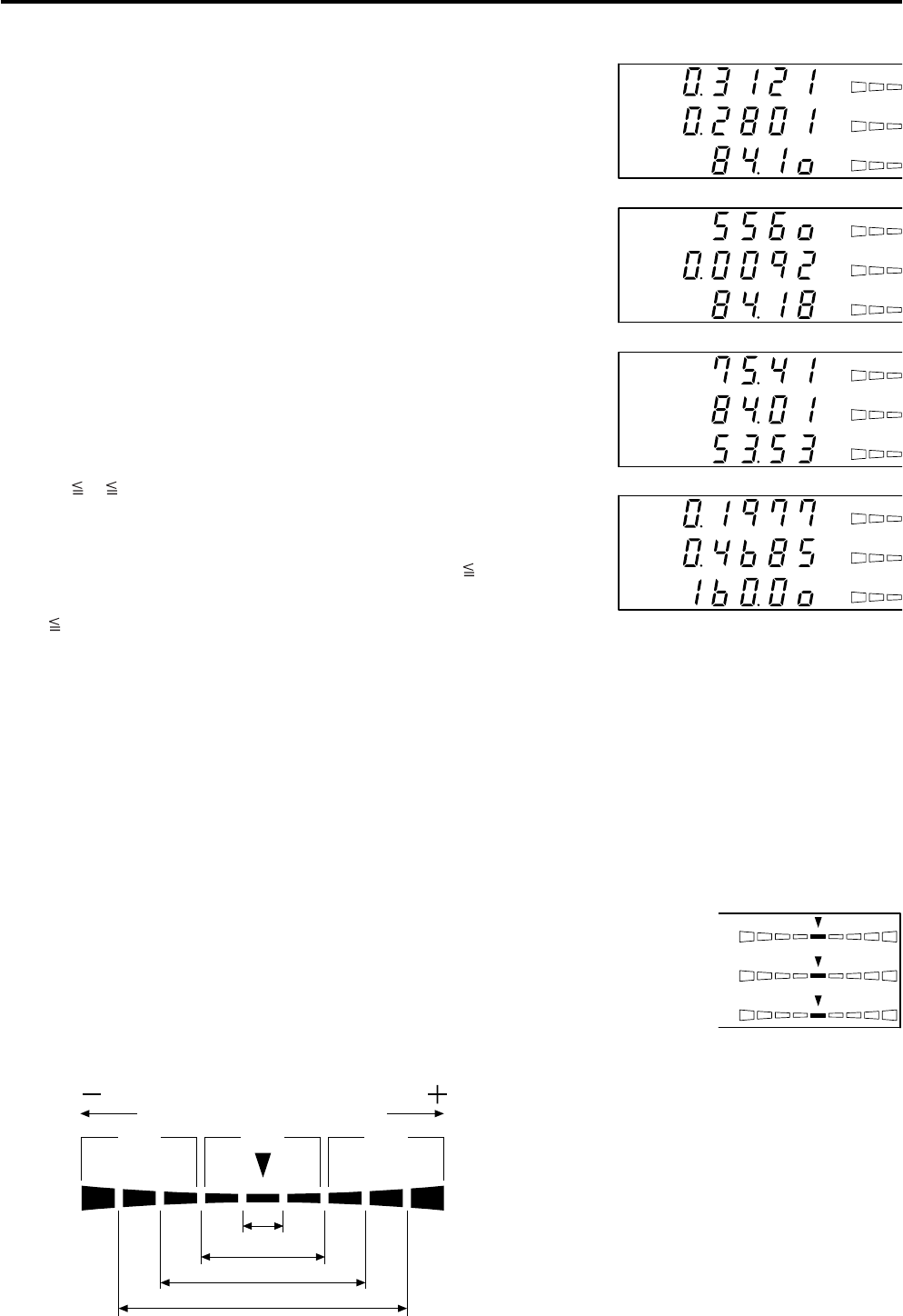
78
x
y
Lv
∆x
∆y
∆Lv
T
Lv
∆uv
∆x
∆y
∆Lv
∆x
∆y
∆Lv
u'
Lv
v'
∆x
∆y
∆Lv
∆x
∆y
∆Lv
For xyLv or u'v'Lv mode
For T∆uvLv mode
For XYZ mode
For u'v'Lv mode
3. Displaying the Measured Values
<For xylv, T
∆∆
∆∆
∆uvLv, u'v'Lv or XYZ Mode>
The measurement results will be displayed in the digital and analog display
sections.
● The digital display section shows the measurement results.
All measurement values can be acquired by communicating with PC, how-
ever the display of the main unit always displays measurement values 3 to
5 times / second and does not display all the measurement values.
Please see P. 41 for measuring modes.
According to the selection of number of digits to be displayed (P. 42), an
effective number of 3 or 4 digits will be displayed. However, Correlated
Color Temperature T will always be displayed with an effective number
of 3 digits. For ∆uv, a Color Difference from Blackbody Locus, 0 of the
integer will not be displayed when the value is minus. It will be dis-
played like "-12". Luminance Lv will be displayed to two digits to the
right of the decimal.
The range to be displayed for T
∆
uvLv mode is as follows.
2300
T 20000 (K)
| ∆uv | <0.1
The range to be displayed for Luminance Lv is as follows.
When Measuring Probe(CA-P02/05) is connected: Lv
1000(cd/m
2
)
When High Luminance Measuring Probe(CA-PH02/05) is connected:
Lv
2000(cd/m
2
)
<Over-/Under-Range Indications>
● When the measurement range is exceeded Digital display section : “_ _ _”
Analog display section : Not lit
LCD display section : “OVER”
● When Lv (luminance) is below 0.05cd/m
2
Digital display : blinking
(white calibration equivalent to Analog display : blinking
Konica Minolta's calibration standard) Measurement mode : blinking
●
When T∆uvLv measurement mode is selected
Digital display section (T and ∆uv) : “_ _ _”
and T and ∆uv are out of the display range
● The analog display section shows the difference between the measured value and the
target color in percentage (%).
• Display contents: ∆x, ∆y, ∆Lv
* For details on the analog display function and how to set the range for each dot, refer to page 69.
● When the analog display range is set to n%
Red
Red
Green
-n×8% or
lower
Below ±n%
Below ±n×2%
Below ±n×4%
Below ±n×8%
+n×8% or
higher


















