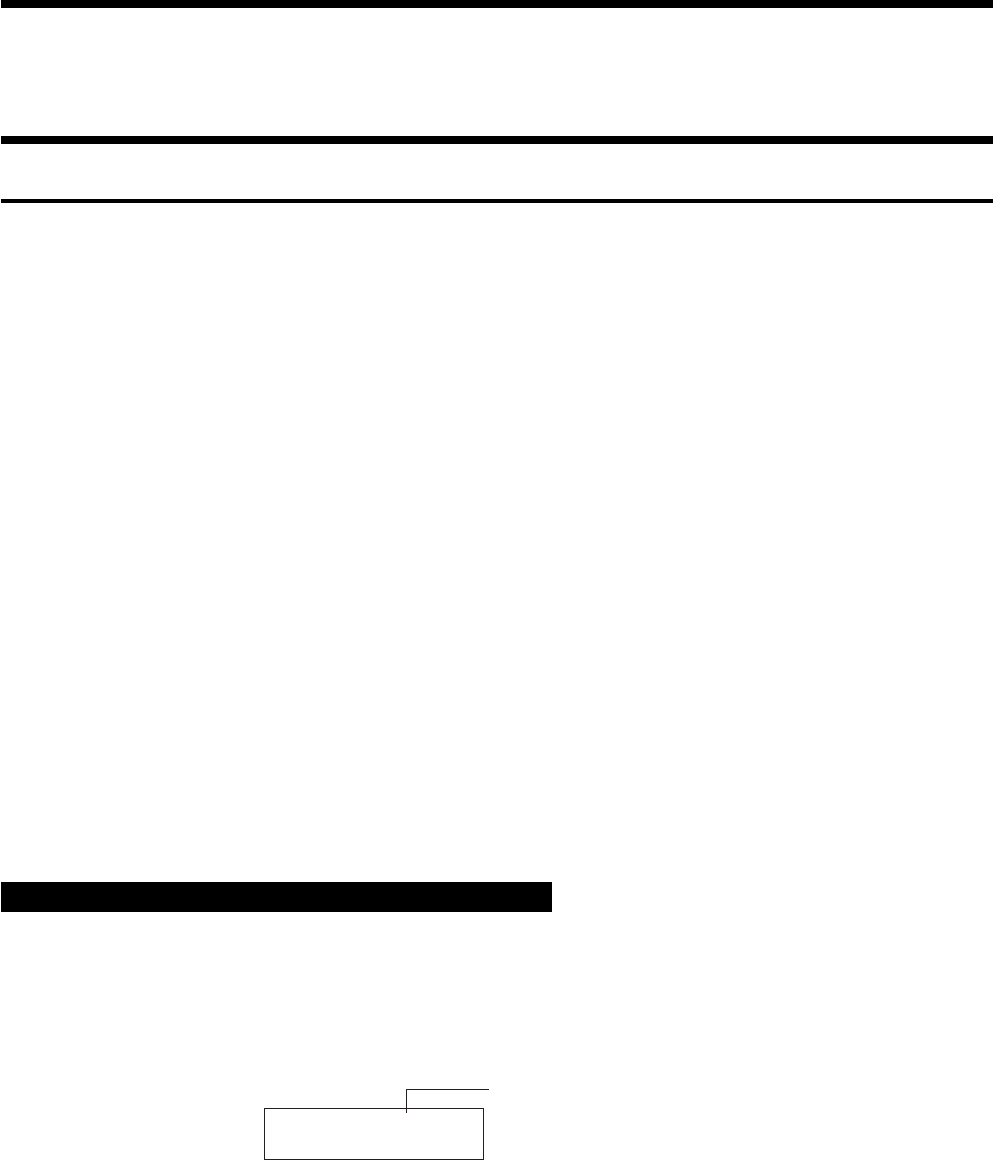
36
Currently selected measurement speed
F: FAST mode
S: SLOW mode
A: AUTO mode
CH00 EXT Ad P1
[ ]
Selecting, Measurement Speed, SYNC Mode, Display Mode
and the Number of Display Digits
1. Selecting the Measurement Speed
Select the measurement speed according to your application.
If the measurement speed is changed, display frequency of the measurement results will change accordingly.
The measurement results are displayed at the following frequency.
FAST mode
Requires short measurement time, but measurement accuracy is not sufficient in the case of measurement of a low-
luminance display.
SLOW mode
Repeats measurement in FAST mode five times, and displays the average of the five measured values. This mode
is used when you want to perform accurate measurement.
AUTO mode
Switches measurement speed to FAST or SLOW automatically according to the luminance of the display mea-
sures.
The measurement speed switches from FAST to SLOW or vice versa at the following luminance.
FAST → SLOW: When Lv drops below 1.0 cd/m
2
.
SLOW → FAST: When Lv exceeds 2.0 cd/m
2
.
(High luminance Measuring Probe(CA-PH02/05))
FAST → SLOW: When Lv drops below 2.0 cd/m
2
.
SLOW → FAST: When Lv exceeds 4.0 cd/m
2
.
When the optional 4-Probe Expansion Board CA-B04 is used
FAST → SLOW: When Lv for any of probes drops below 1.0 cd/m
2
.
SLOW → FAST: When Lv for all the probes exceed 2.0 cd/m
2
.
(High luminance Measuring Probe(CA-PH02/05))
FAST → SLOW: When Lv drops below 2.0 cd/m
2
.
SLOW → FAST: When Lv exceeds 4.0 cd/m
2
.


















