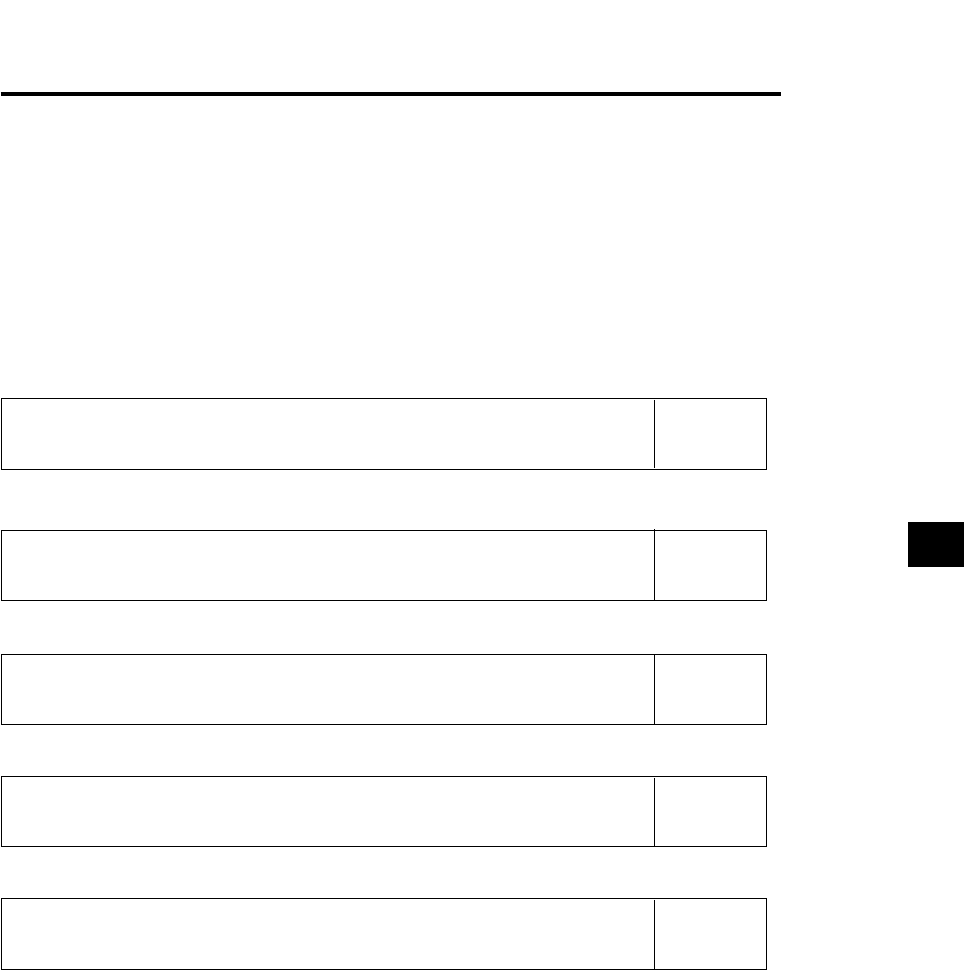
83
Communications Section
Communications Section
This section explains communication with PC via RS-232C or
USB.
It is designed for those who possess basic knowledge of control-
ling the instrument from the PC via RS-232C and know the ba-
sic operating methods (Measurement Preparation and Measure-
ment sections).
Communicating with PC via RS-232C
Explains how to connect the RS-232C cable and select the RS-232C baud rate to enable two-way
communication with PC via RS-232C.
Communicating with PC via USB
Explains how to connect the USB cable to enable communication with PC via USB.
Remote Measurement
Explains how to perform measurement from the PC remotely.
Communication Method
Explains how to input communication commands.
Communication Format for CA-100 Compatible
Explains the format of commands that are input to the instrument and that of data which is output
from the instrument.
When CA-200 mode is set, use the SDK (CA-SDK) supplied with the instrument. For
the specifications and operating method of the SDK, refer to its instruction manual. A
sample program that uses SDK is also supplied.
Page 84
Page 86
Page 86
Page 87
Page 90


















