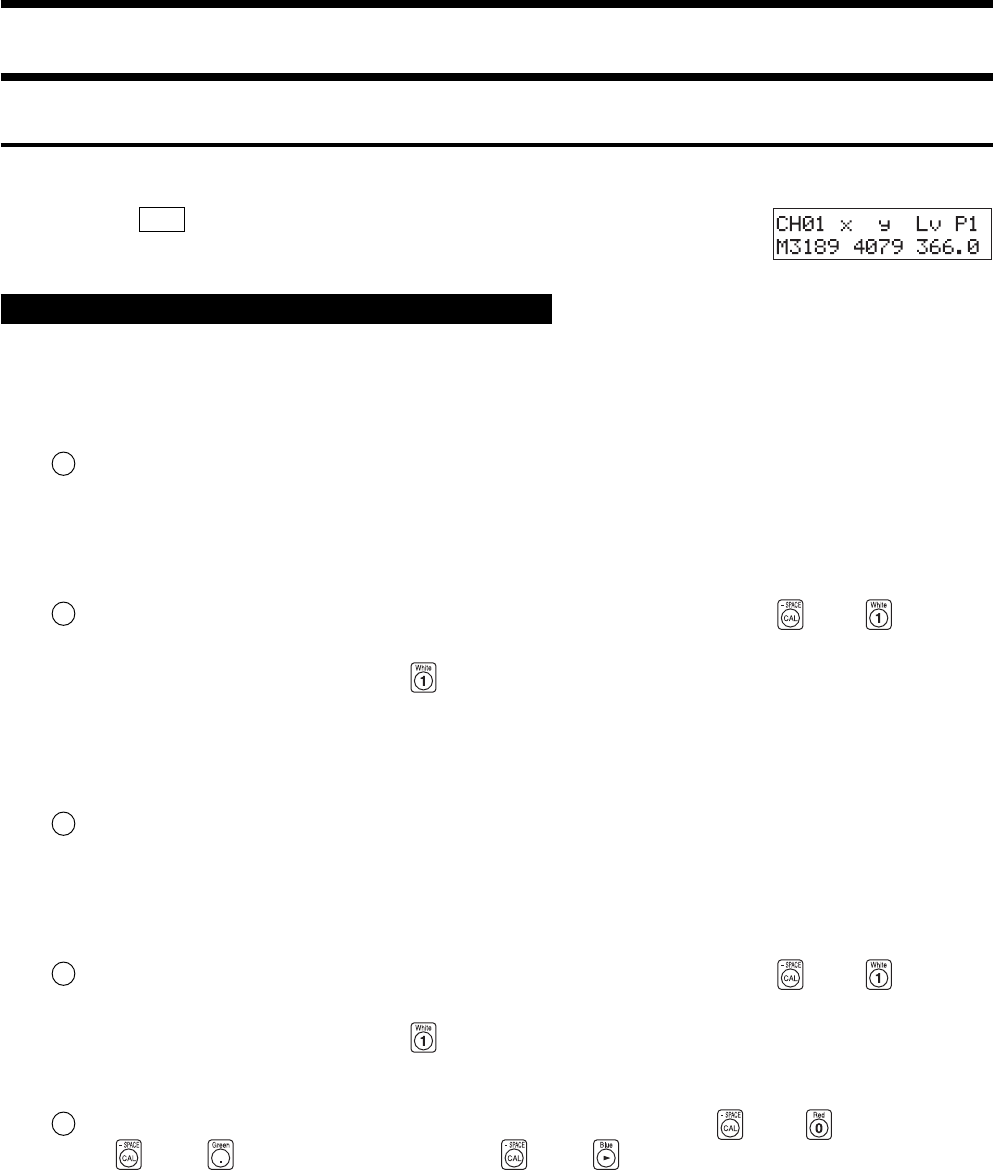
72
Settings Checking Method
1. Checking the Set Values
<Checking the Specified Target Color>
By pressing the MR key for less than two seconds in xyLv, T∆uvLv, u'v'Lv or XYZ
mode, the values of the target color for the currently selected memory channel is
displayed in the LCD display section as shown on the right.
When the optional 4-Probe Expansion Board CA-B04 is used
The values of the target color for the currently selected memory channel probe no. will be displayed.
<Checking the Calibration Values for User Calibration>
● When white calibration is performed as user calibration
1 If only user calibration has been performed, the calibration values can be checked by checking the target
values. Since when user calibration is performed the color at the time of user calibration will be set as the
target color automatically, the target color values match the calibration values. However, if a different
color is set as the target color after user calibration, it is not possible to check the calibration values with
this method.
2 It is possible to check the calibration value for W by performing steps 5 and 6 ( key→ key) of the
white calibration operating procedure (page 52).
The value that appears first when the
key is pressed is the calibration value that was entered when the
previous user calibration was performed. The values for the target color will be displayed if user calibra-
tion has not been performed.
● When matrix calibration is performed as user calibration
1 If only user calibration has been performed, the W calibration values can be checked by checking the
target values. Since when user calibration is performed the color at the time of W calibration will be set
as the target color automatically, the target color values match the W calibration values.
However, if a different color is set as the target color after user calibration, it is not possible to check the
calibration values with this method.
2 It is possible to check the calibration value for W by performing steps 5 and 6 ( key→ key) of the
white calibration operating procedure (page 52).
The value that appears first when the
key is pressed is the calibration value that was entered when the
previous user calibration was performed. The values for the target color will be displayed if user calibra-
tion has not been performed.
3 To check the calibration values for R, G and B, perform steps 4 then 5 ( key→ key), steps 4 then
6 (
key→ key) or steps 4 and then 7 ( key→ key) of the matrix calibration operating
procedure (page 54).
The value that appears first when these keys are pressed is the calibration value that was entered when
the previous user calibration was performed. “0” will be displayed for R, G and B if user calibration has
not been performed.


















