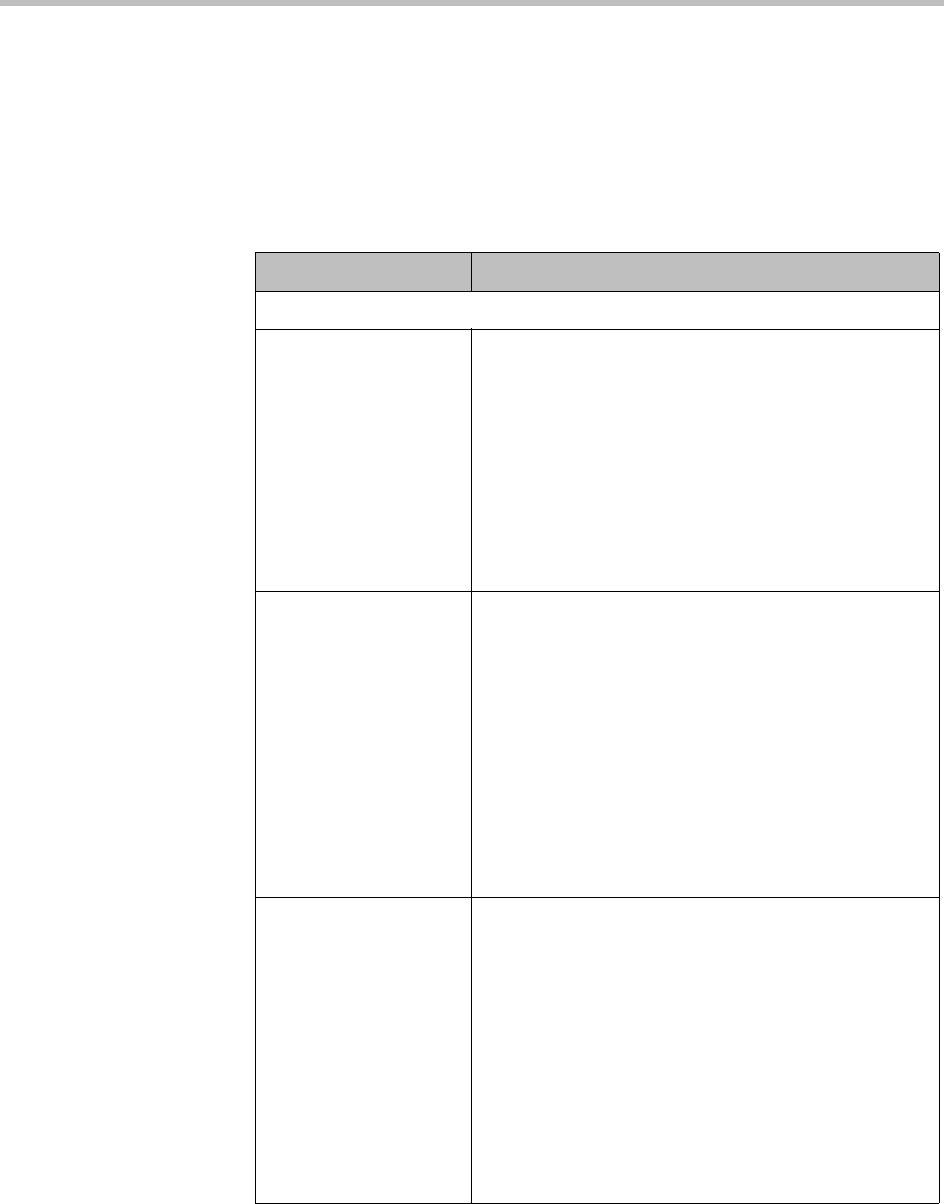
Active Calls Device Management
Polycom, Inc. 89
Call Details Dialog Box
The Call Details dialog box appears when you click Show Call Details on the
Active Calls page or Call History page. It provides detailed information about
the selected call.
The following table describes the fields in the dialog box.
Table 5-2 Call Details dialog box
Tab/Field/Column Description
Call Info
Call Info Displays the call’s:
• Status (active/ended and pinned/unpinned)
• Start time and end time
• Duration
• Signaling protocol(s)
• Polycom DMA server(s) involved
• Unique call ID
• Dial string, if available
• Final dial string (after processing by dial rules)
Originator Displays the source device’s:
• Name and authentication name
• Authentication status
• Model and version
• Aliases
• IP address or host name
• Registration status
• Site and territory
If this is a registered endpoint or a registered/configured
MCU, a link takes you to the corresponding page with
that endpoint or MCU selected.
Destination Displays the destination device’s:
• Name and authentication name
• Authentication status
• Model and version
• Aliases
• IP address or host name
• Registration status
• Site and territory
If this is a registered endpoint or a registered/configured
MCU, a link takes you to the corresponding page with
that endpoint or MCU selected.


















