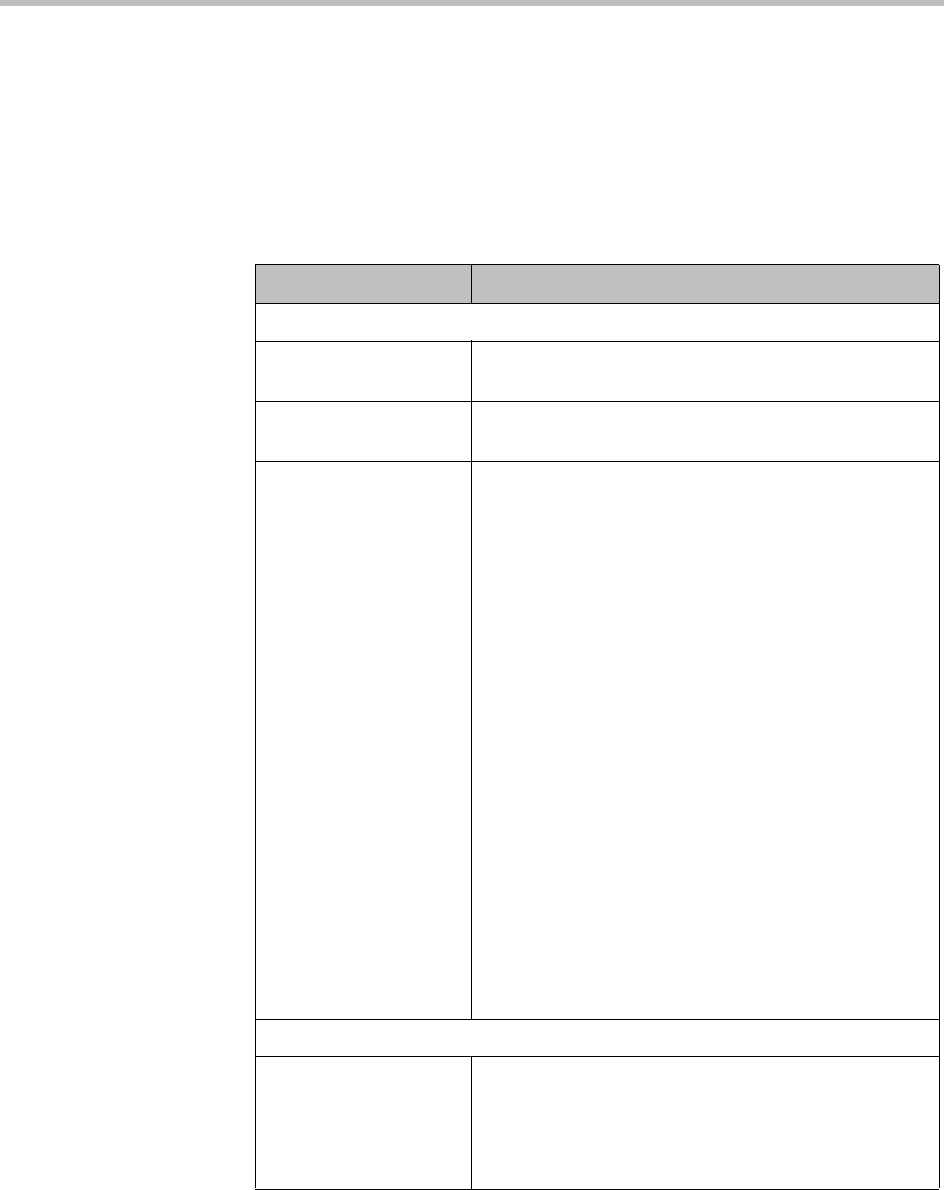
DMA Operations Guide Conference Templates
210 Polycom, Inc.
Edit Conference Template Dialog Box
Lets you edit a conference template. The following table describes the fields in
the dialog box. The Common Settings section applies to all MCUs. The Cisco
Codian section appears only if the system is licensed to use Cisco Codian
MCUs, and its settings apply only if a Codian MCU is selected for the call. The
other sections apply only if an RMX MCU is selected.
Table 8-4 Edit Conference Template dialog box
Field Description
Common Settings
Name A meaningful name for the template (up to 50
characters).
Description A brief description of the conference template (up to 50
characters).
Conference mode One of the following:
• AVC only — Standard videoconferencing mode
supporting the H.264 Advanced Video Coding
(AVC) compression standard.
This is the only mode that supports the use of RMX
profiles, third-party and legacy endpoints, and
Codian and legacy RMX MCUs.
• SVC only — Videoconferencing mode supporting
the Annex G extension of the H.264 AVC standard,
known as H.264 Scalable Video Coding (SVC). An
SVC video stream consists of a base layer that
encodes the lowest available quality representation
plus enhancement layers that each provide an
additional quality improvement.
The number of enhancement layers and the
number of participants’ video included in a video
stream to a device can be tailored to fit the
bandwidth available and device capabilities.
SVC conferencing is only possible with Polycom
RMX MCUs and Polycom endpoints that support
H.264 SVC. Selecting this setting disables most of
the other template settings.
See “SVC Conferencing Support” on page 4.
RMX General Settings
Use existing profile Links this template to the RMX profile selected in the list
below.
For most purposes, we recommend leaving this box
unchecked and specifying conference properties
directly. See “Conference Templates” on page 195.


















