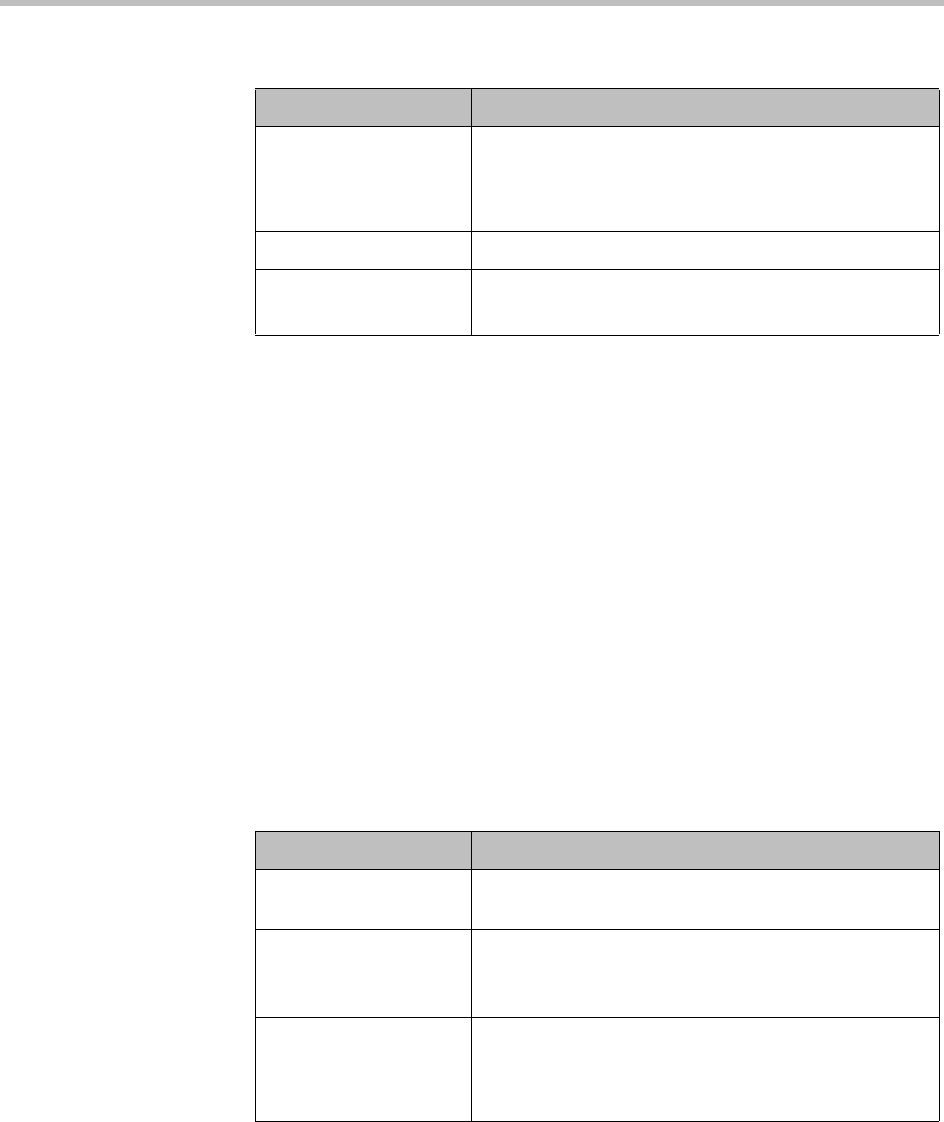
DMA Operations Guide External SIP Peer
124 Polycom, Inc.
See also:
“External SIP Peer” on page 108
“Add External SIP Peer Dialog Box” on page 109
“Edit External SIP Peer Dialog Box” on page 114
Add Outbound Registration Dialog Box
Some external SIP peers require peers to register with them as an endpoint
does, using a REGISTER message (also known as pilot registration). The Add
Outbound Registration dialog box lets you add outbound registration
configurations that the system can use to register with the SIP peer that you’re
adding or editing, following the rules specified in RFC 3261.
The following table describes the fields in the Add Outbound Registration
dialog box.
Table 5-20 Edit Authentication dialog box
Field Description
Realm Unique string that identifies the protection domain to
which this set of credentials applies. Generally includes
the host or domain name of the SIP peer. See
RFC 2617 and RFC 3261.
User name The user name to use for authentications in this realm.
Password
Confirm password
The password to use for authentications in this realm.
Table 5-21 Add Outbound Registration dialog box
Field Description
Enabled Clearing this check box lets you stop using this
registration without deleting the registration information.
Address of record The AOR with which the system registers (see
registration rules in RFC 3261), such as:
sip:1000@dma.polycom.com
Territory to perform
registration
Responsibility for registering must be assigned to a
territory, thus making the primary or backup DMA
cluster for the territory responsible, depending on which
is active.


















