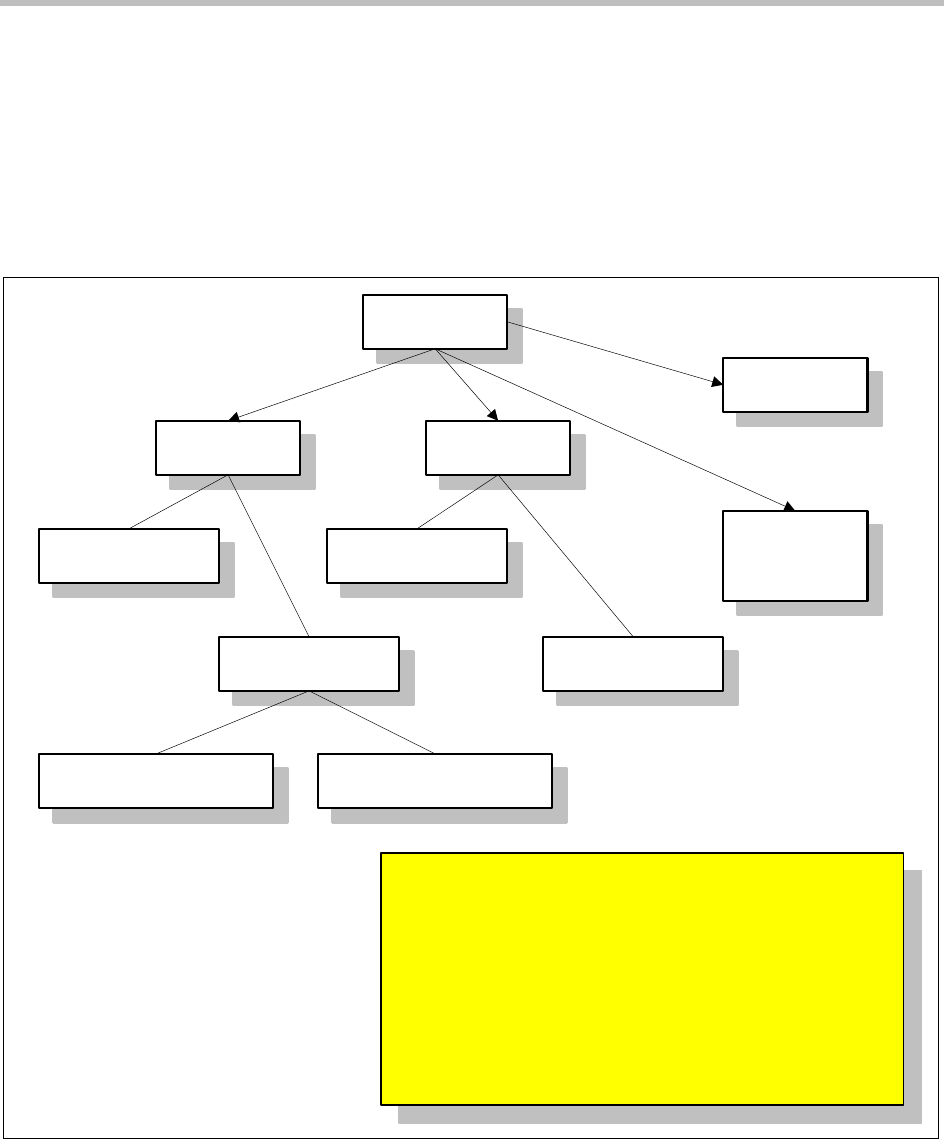
Microsoft Active Directory Integration Integrations with Other Systems
Polycom, Inc. 173
Understanding Base DN
The Base DN field is where you can specify the distinguished name (DN) of a
subset of the Active Directory hierarchy (a domain, subset of domains, or
organizational unit) to which you want to restrict the Polycom DMA system.
It acts like a filter.
The diagram below illustrates how choosing different Base DN values affects
which parts of a forest are included in the directory integration.
The Base DN field defaults to All Domains (which is equivalent to specifying
an empty base DN in a query). Initially, the only other option is to enter a
custom DN value. The first time you tell the system to connect to the Active
Directory server, leave Base DN set to All Domains.
eng.nwind.com
(1)
mkt.nwind.com
(6)
west.eng.nwind.com
(2)
east.eng.nwind.com
(3)
west.mkt.nwind.com
(7)
east.mkt.nwind.com
(8)
team1.east.eng.nwind.com
(4)
fin.nwind.com
(9)
[Org. unit:
Planning (10)]
team2.east.eng.nwind.com
(5)
Use this Base DN: To include the following:
All Domains 0-11
DC=nwind,DC=com 0-10
DC=nwind,DC=net 11
DC=eng,DC=nwind,DC=com 1-5
DC=mkt,DC=nwind,DC=com 6-8
DC=fin,DC=nwind,DC=com 9 & 10
DC=west,DC=eng,DC=nwind,DC=com 2
DC=east,DC=eng,DC=nwind,DC=com 3-5
OU=Planning,DC=fin,DC=nwind,DC=com 10
nwind.com
(0)
nwind.net
(11)


















