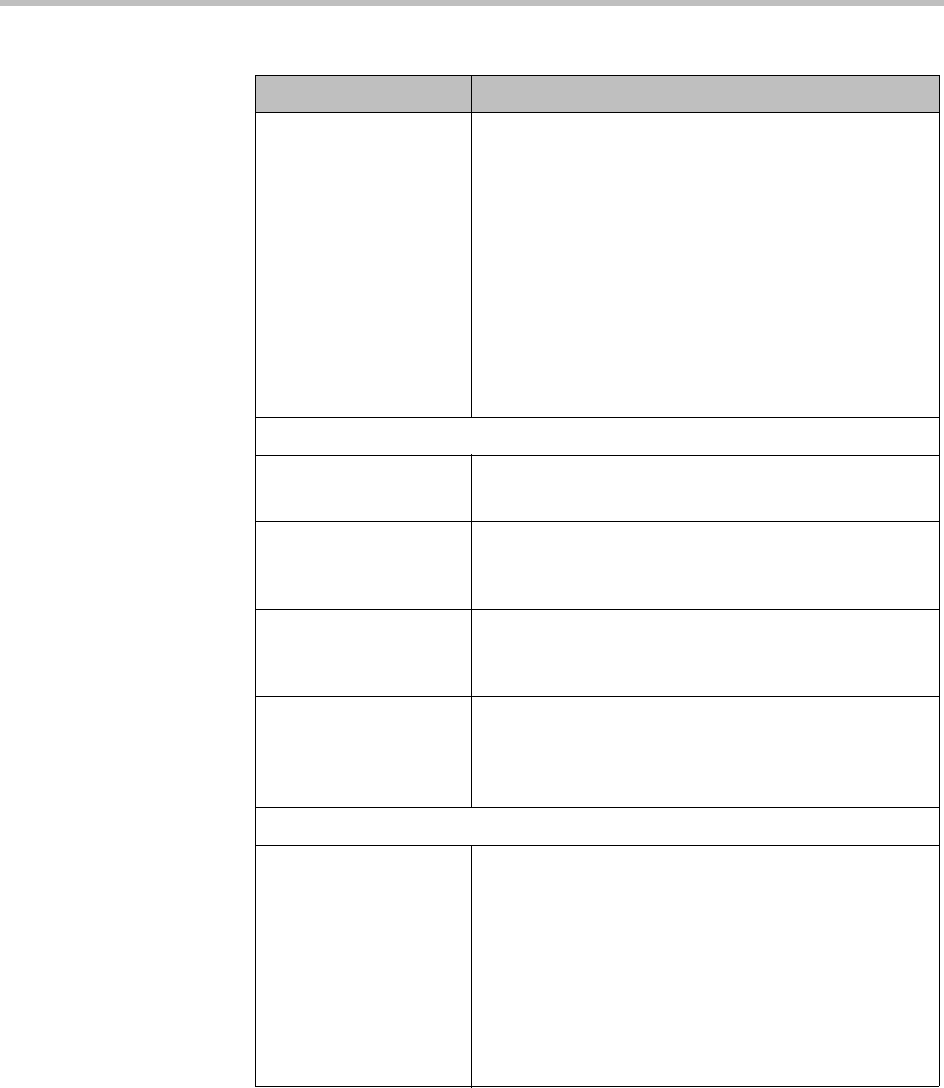
DMA Operations Guide Conference Templates
216 Polycom, Inc.
Telepresence layout
mode
Layout choices for telepresence conferences:
• Manual — Layout is controlled manually by a
conference operator using the Multipoint Layout
Application (MLA) interface.
• Continuous Presence — Tells the MLA to generate
a multipoint view (standard or custom).
• Room Switch — Tells the MLA to use Voice
Activated Room Switching (VARS). The speaker’s
site is the only one seen by others.
Not available if Telepresence mode is No. See the
Polycom Multipoint Layout Application User Guide for
more information about layouts.
RMX Audio Settings
Echo suppression Enables the MCU to detect and suppress echo.
Available only on MCUs with MPM+ or MPMx cards.
Keyboard suppression Enables the MCU to detect and suppress keyboard
noise.
Available only on MCUs with MPM+ or MPMx cards.
Audio clarity Improves the voice quality in conference of a PSTN
endpoint.
Available only on RMX v7 MCUs.
RMX Skins Lets you choose the display appearance (skin) for
conferences using this template.
Not available if Telepresence mode is Yes. or Video
switching is enabled.
RMX Conference IVR
Override default
conference IVR service
Links this template to the specific conference IVR
service selected in the list below.
For most purposes, this option should not be selected.
That enables the system to choose one of two defaults,
depending on whether callers need to be prompted for
passcodes. If you do select this option, be sure the IVR
service you select is appropriate for the users who will
use this template. See your Polycom RMX
documentation for information about conference IVR
services.
Table 8-4 Edit Conference Template dialog box (continued)
Field Description


















