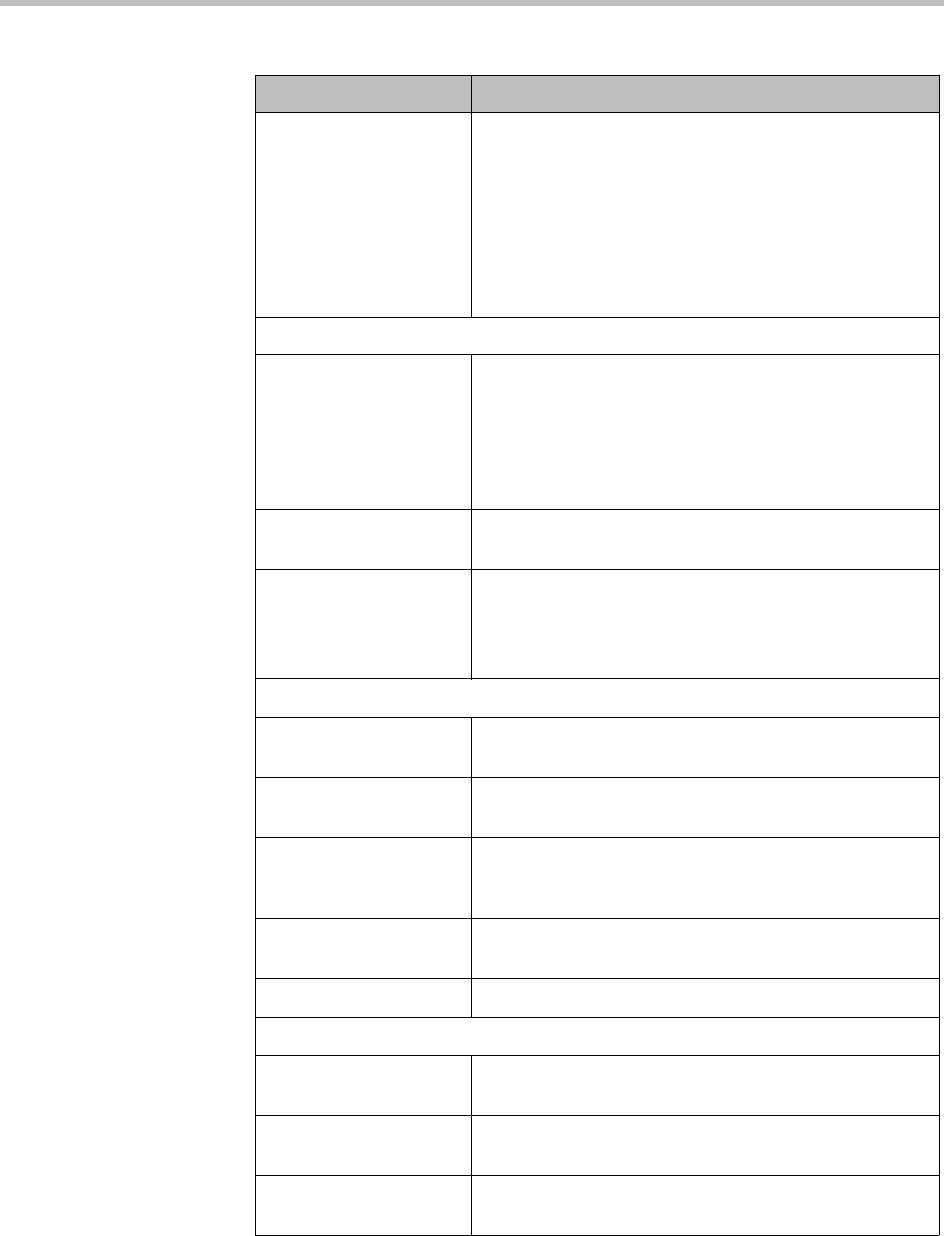
Sites Site Topology
Polycom, Inc. 295
ISDN Number Ranges The number ranges available for assignment to
endpoints in the site.
Click Add to add a new range of numbers. Click Edit or
Delete to change or delete the selected range.
The start and end numbers in the range should be
entered with the same number of digits. If the range is
303-223-1000 to 1999, enter 3032231000 and
3032231999.
ISDN Range Assignment (for gateway extension dialing method)
ISDN gateway number An ISDN gateway phone number for the site. This field
is just for your reference. It’s not used by the software to
process calls.
If the site has more than one ISDN gateway, you’ll need
to know their access numbers and determine how to
instruct inbound users to call.
E.164 start The beginning of the range of E.164 extensions
associated with the site.
E.164 end The end of the range of E.164 extensions associated
with the site.
The start and end numbers in the range should be
entered with the same number of digits.
H.323 Routing
Internet calls are not
allowed
Disables H.323 calls to the internet.
Allowed via
H.323-aware firewall
Allows H.323 calls to the internet through a firewall.
Allowed via
H.323-aware SBC or
ALG
Allows H.323 calls to the internet only through an H.323
session border controller (SBC) or application layer
gateway (ALG).
Call signaling address
(IPv4)
The call signaling address for the H.323 SBC.
Port The call signaling port for the H.323 SBC.
SIP Routing
Internet calls are not
allowed
Disables SIP calls to the internet.
Allowed via SIP-aware
firewall
Enables calls to the internet through a firewall.
Allowed via SIP-aware
SBC or ALG
Enables calls to the internet through a session border
controller (SBC) or application layer gateway (ALG).
Table 11-4 Edit Site dialog box (continued)
Field Description


















