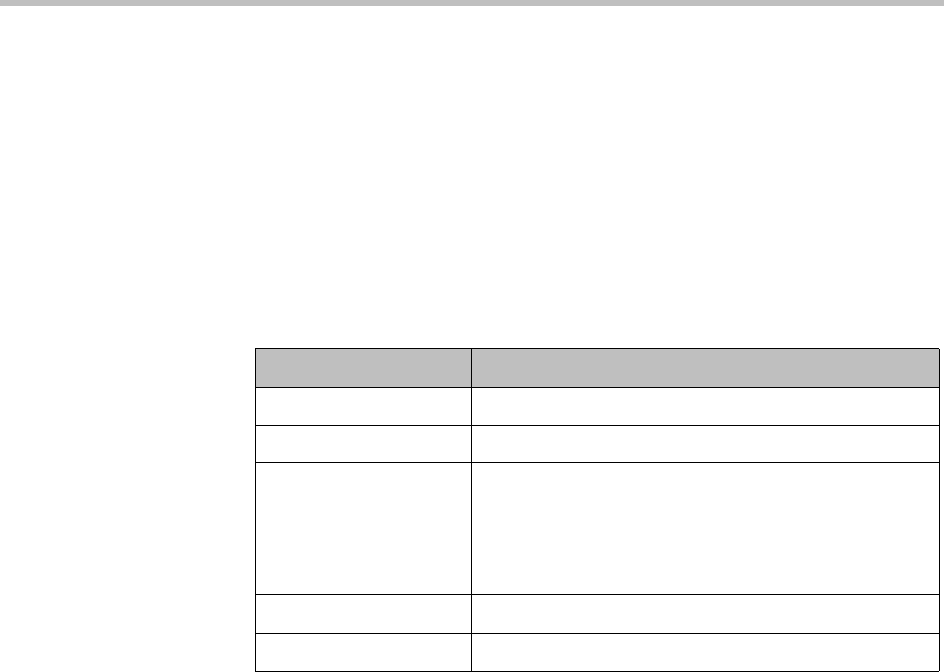
Embedded DNS Call Server Configuration
Polycom, Inc. 279
Edit Vertical Service Code Dialog Box
The Edit Vertical Service Code dialog box lets you edit a call forwarding or
hunt group service invoked when callers dial the vertical service code (VSC)
for that service followed by the alias. These services are included on the Prefix
Service page and can’t be deleted. But you can disable them or change their
names, descriptions, or VSCs (shown in the Prefix Range column of the Prefix
Service page). If you change the VSCs, be sure to inform all users of the
change.
The following table describes the fields in the dialog box.
See also:
“Call Server Configuration” on page 237
“Prefix Service” on page 276
Embedded DNS
In a superclustered configuration, the clusters that make up the supercluster
automatically take over for each other in the event of an outage. In order to
gain the full benefit of this feature, however, the endpoints that are registered
to each cluster must re-register to a new cluster when the new cluster takes
over.
This can be accomplished by specifying the gatekeeper or SIP proxy that each
endpoint will register to as a site’s domain name, rather than an IP address.
Then, when there is a failover, the DNS A record for that site’s domain name
can be mapped to a different IP address, changing the Call Server that each
endpoint is registered to.
The embedded DNS capability of the Polycom DMA system automates this
procedure.
Table 10-24 Fields in the Edit Vertical Service Code dialog box
Column Description
Type The type of service. Display only.
Name A display name for this service.
Code The vertical service code (VSC) for this service. Must
consist of an asterisk/star (*) followed by two digits.
Registered endpoints can activate this feature by dialing
the VSC followed by the alias. They can deactivate it by
dialing the VSC alone.
Description Brief description of the service.
Enabled Clearing this check box lets you turn off the service.


















