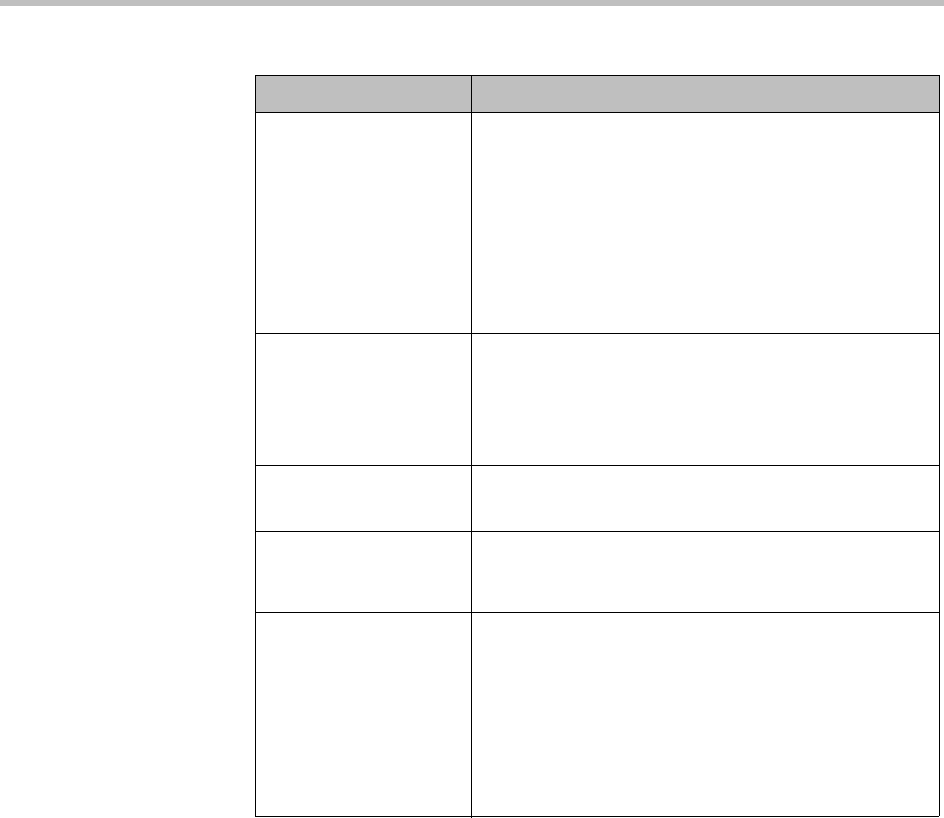
External SIP Peer Device Management
Polycom, Inc. 125
See also:
“External SIP Peer” on page 108
“Add External SIP Peer Dialog Box” on page 109
“Edit External SIP Peer Dialog Box” on page 114
Edit Outbound Registration Dialog Box
Some external SIP peers require peer proxies to register with them as an
endpoint does, using a REGISTER message. The Edit Outbound Registration
dialog box lets you edit the selected outbound registration configuration.
The following table describes the fields in the Edit Outbound Registration
dialog box.
Contact address format Select IP or DNS to specify that the contact header
should use the virtual IP address or virtual DNS name of
the cluster currently managing the territory. If the
territory responsibility switches to the other cluster, it
re-sends the registration using its IP address or DNS
name.
Select Free Form to specify that the contact header
should use the FQDN you enter. The external peer must
be able to resolve this FQDN.
User name The user name to use for the authentication credentials
if the external peer challenges the registration request.
Note: The authentication credentials specified here are
specific to this SIP peer and are not tied to any other
authentication configuration values.
Password
Confirm password
The password to use for the authentication credentials if
the external peer challenges the registration request.
Request-URI The Request-URI to include when registering with this
SIP peer, specified using the variables (#delimited)
defined in “Free Form Template Variables” on page 121.
Other headers Additional headers to include when registering with this
SIP peer.
Click Add to add a header. In the Add Header dialog
box, specify the header name and value(s), using the
variables (#delimited) defined in “Free Form Template
Variables” on page 121.
Click Edit or Delete to edit or delete the selected
header.
Table 5-21 Add Outbound Registration dialog box
Field Description


















