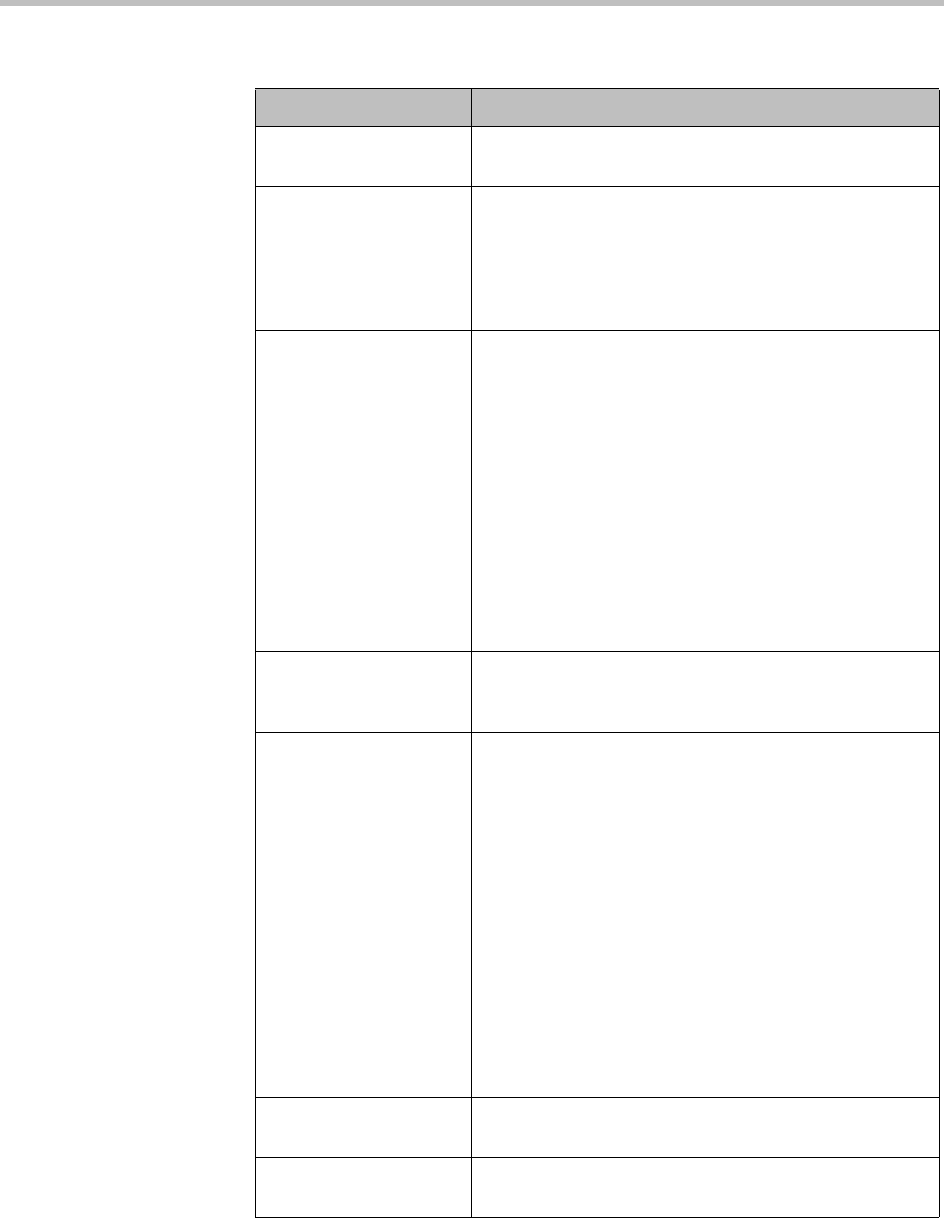
DMA Operations Guide SNMP Settings
434 Polycom, Inc.
Table 15-2 Information on the SNMP Settings page
Setting Description
Enable SNMP
monitoring
Enables the SNMP settings fields below.
SNMP version Select the version to enable:
• v2c
• v3
See “SNMP Versions Supported” on page 432 for a
comparison of the two versions.
Transport Specify the transport protocol for SNMP
communications:
TCP—This protocol has error-recovery services,
message delivery is assured, and messages are
delivered in the order they were sent. Some SNMP
managers support SNMP only over TCP.
UDP—This protocol doesn’t provide error-recovery
services, message delivery isn’t assured, and
messages may not be delivered in the order sent.
Because UDP doesn’t have error recovery services, it
requires fewer network resources. It’s well-suited for
repetitive, low-priority functions like alarm monitoring
and is frequently used for SNMP communications.
Port Specify the port that the Polycom DMA system uses for
general SNMP messages. By default, the DMA system
uses port 161.
Community Specify the community name, which is the name of the
SNMP group to which the devices and management
stations running SNMP belong.
The DMA system’s SNMP agent is a member of only
one community. By default, its name is
public
, but you
should change that for security reasons.
The community name is essentially a password. The
DMA system will not respond to requests from
management systems that don’t belong to the same
community.
By itself, this provides only a minimal level of security;
since SNMPv2c doesn’t encrypt communications, the
community name is sent in clear text. SNMPv3 provides
much greater security. See “SNMP Versions Supported”
on page 432 and the v3-specific fields below.
Contact The name or email address of a contact person for the
system. Required, but you can enter anything.
Location The location of the system. Required, but you can enter
anything.


















