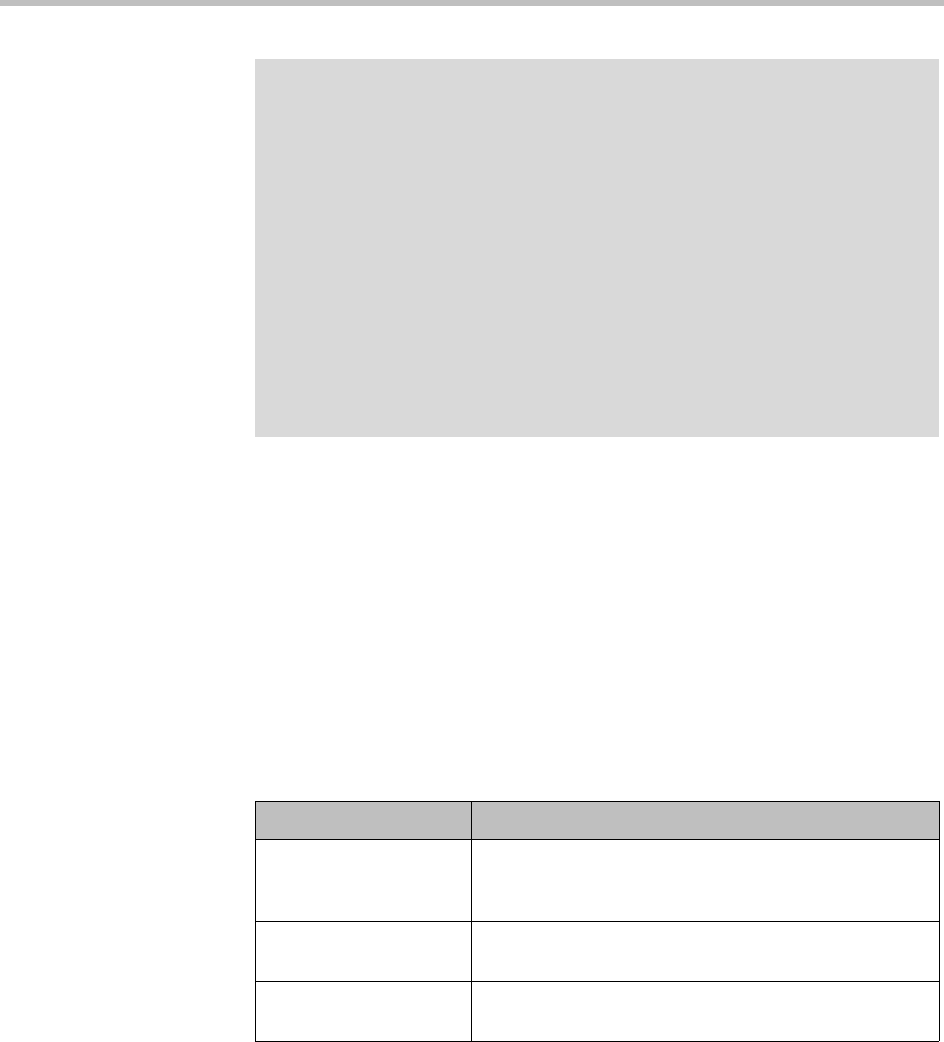
DMA Operations Guide Microsoft Exchange Server Integration
182 Polycom, Inc.
See also:
“Integrations with Other Systems” on page 163
“Microsoft Exchange Server Page” on page 182
“Exchange Server Integration Procedure” on page 183
Microsoft Exchange Server Page
The following table describes the fields on the Microsoft Exchange Server
page.
Note
Calendaring is not the same as scheduling. Using the Polycom Conferencing
Add-in for Microsoft Outlook to set up a meeting appointment doesn’t reserve video
resources, and invitations aren’t declined due to lack of resources.
The Polycom DMA system supports the use of Cisco Codian 4200, 4500, and MSE
8000 series MCUs as part of its conferencing resource pool. If you use Codian
MCUs to host Polycom Conferencing (calendared) meetings, be aware of these
limitations:
• Codian MCUs don’t support the Polycom Conferencing Add-in’s recording and
streaming options.
• Codian MCUs don’t provide the “gathering phase” that RMX MCUs provide at
the beginning of the conference.
• Codian MCUs can’t receive and accept Outlook meeting invitations themselves,
and can only be used if a DMA system is part of the Polycom Conferencing for
Outlook solution.
Table 7-2 Fields on the Microsoft Exchange Server page
Field Description
Enable integration with
Microsoft® Exchange
Server
Enables the Exchange server integration fields and the
Update button, which initiates a connection to Microsoft
Exchange server.
Exchange Server
address
Fully qualified domain name (FQDN) or IP address of
the Exchange server.
Domain\user name The user ID for the Polycom Conferencing infrastructure
mailbox on the Exchange server.


















