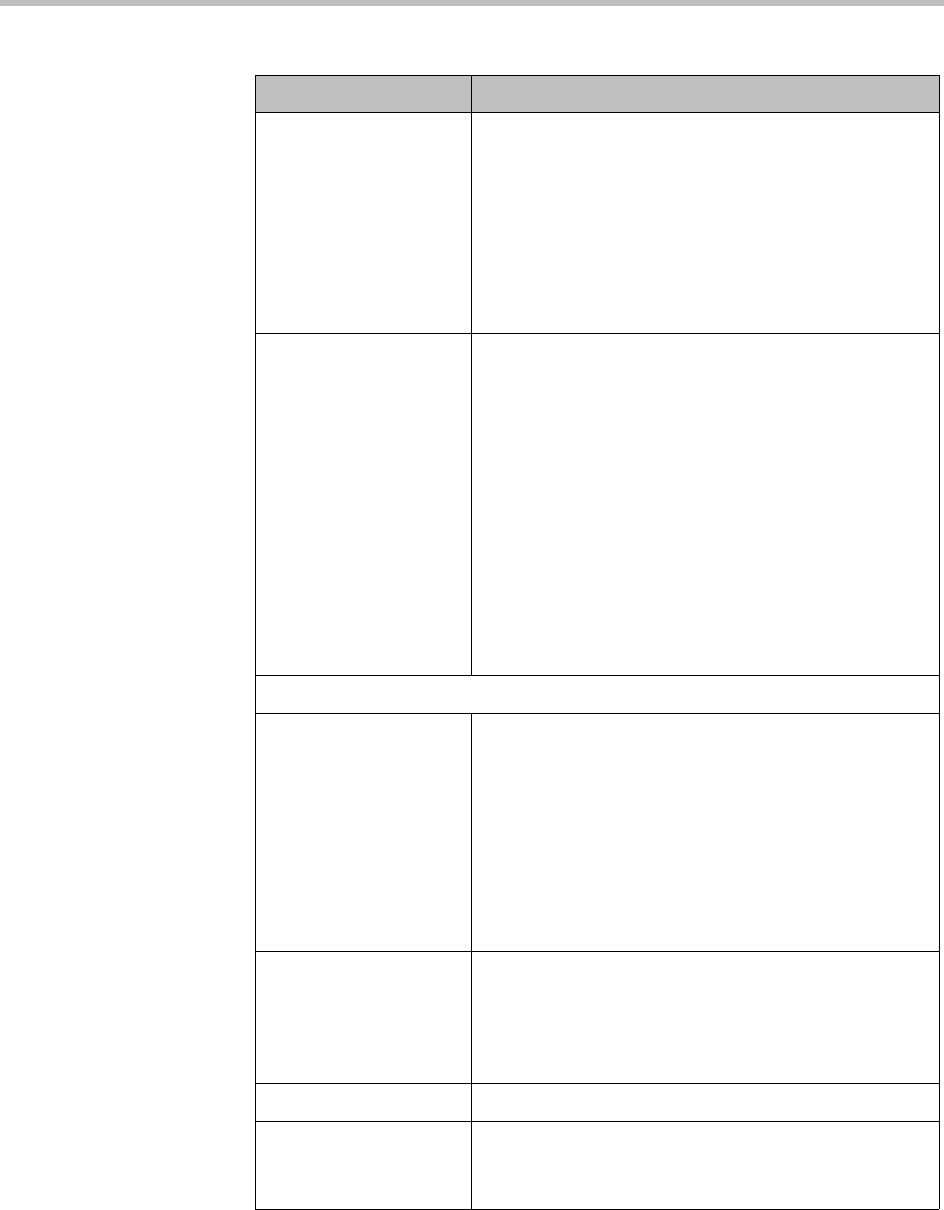
Conference Templates Conference Manager Configuration
Polycom, Inc. 217
Conference IVR service The list contains the names of all the conference IVR
services available on the currently connected MCUs. If
an IVR service is only available on some of the
connected MCUs, its entry shows how many of the
MCUs have that IVR service (for instance, 2 of 3).
The system will put conferences using this template on
the least used RMX MCU that has the selected
conference IVR service. If there are none, it falls back to
the default conference IVR service.
Conference requires
chairperson
Conferences based on this template don’t start until a
chairperson joins (callers arriving earlier are placed on
hold) and may end when the last chairperson leaves
(depending on the MCU configuration).
This option is ignored if the user doesn’t have a
chairperson passcode.
For enterprise users, chairperson passcodes can come
from the Active Directory. See “Adding Passcodes for
Enterprise Users” on page 174. But you can override
the Active Directory value; see “Edit User Dialog Box”
on page 320.
For local users, you can add or change chairperson
passcodes when you create or edit the users. See “Edit
User Dialog Box” on page 320.
RMX Recording
Record conference The conference recording setting for this template:
• Disabled — Recording isn’t available for
conferences using this template.
• Immediately — Recording starts automatically when
the conference starts.
• Upon Request — Recording can be initiated
manually by the chairperson or an operator.
Conference recording requires a Polycom RSS
recording system and an MCU that supports recording.
Recording link Select a specific recording link or the MCU’s default.
The list contains the names of all recording links
available on the connected MCUs, with the number of
MCUs that have the link shown in parentheses.
Available only on RMX v7 MCUs.
Audio only Limits recording to the audio channel of the conference.
Indication of recording Displays a red dot recording indicator in the upper left
corner of the video layout.
Available only on RMX v7.1 MCUs.
Table 8-4 Edit Conference Template dialog box (continued)
Field Description


















