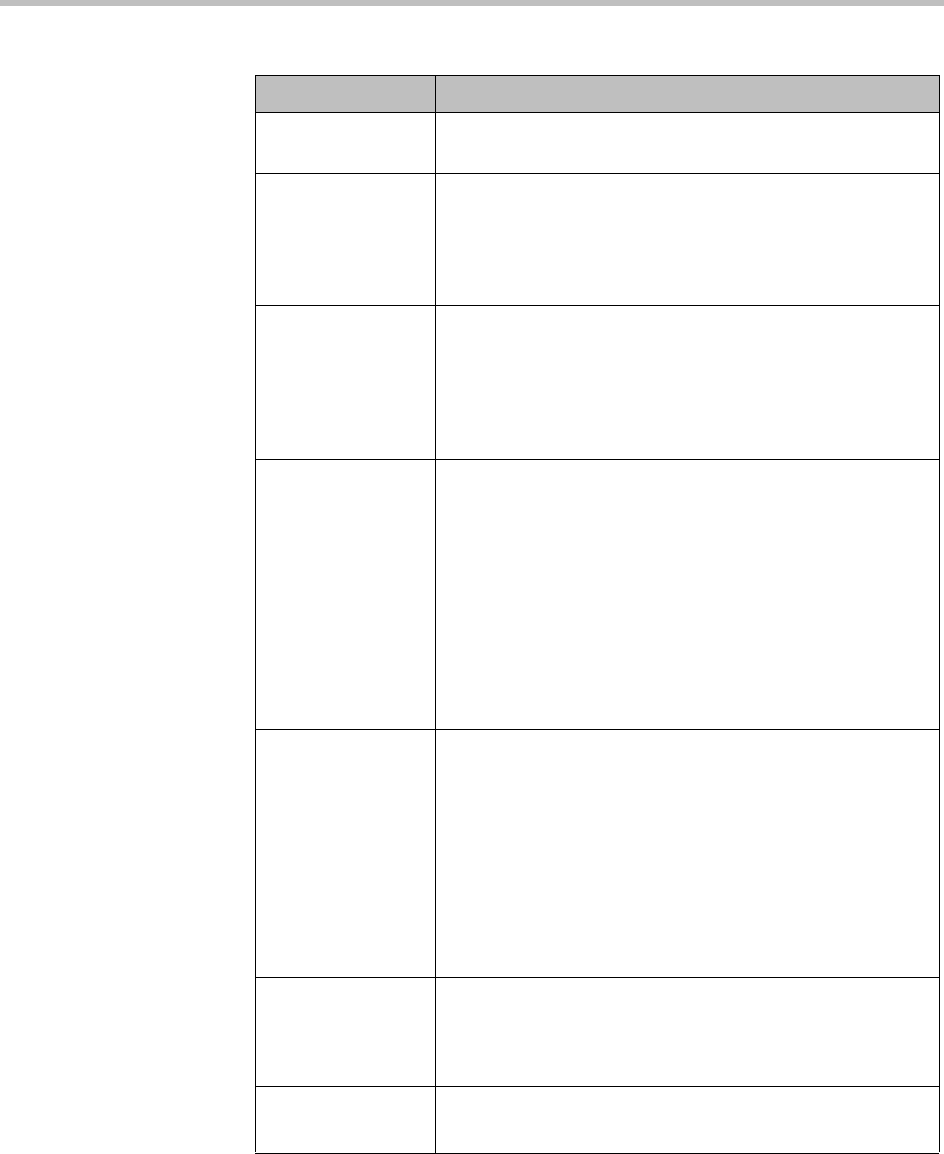
DMA Operations Guide MCUs
136 Polycom, Inc.
Edit Opens the Edit MCU dialog box for the selected MCU,
where you can change its information and settings.
Delete Removes the selected MCU from the pool of devices that
are available to the Polycom DMA system as conferencing
resources. A dialog box asks you to confirm.
Also removes the MCU’s registration with the Call Server,
disabling prefix dialing until the MCU re-registers.
Start Using Enables the Polycom DMA system to start using the
selected MCUs as conferencing resources or ISDN
gateways (for simplified gateway dialing).
This command only affects Conference Manager and
simplified gateway dialing functionality. It doesn’t affect
MCUs that are simply registered with the Call Server.
Stop Using Stops the Polycom DMA system from using the selected
MCUs as conferencing resources or ISDN gateways. A
dialog box asks you to confirm. If you do so, existing calls on
the MCUs are terminated or (for SIP calls only) migrated to
in-service MCUs with available capacity.
If any of the MCUs are ISDN gateways, the system stops
using them for simplified gateway dialing.
This command immediately terminates the system’s use of
the MCUs as conferencing resources or ISDN gateways. It
has no effect on the MCUs themselves, which continue to
accept any calls from other sources.
Busy Out Stops the Polycom DMA system from creating new
conferences on the selected MCUs, but allows existing
conferences to continue and accepts new calls to those
conferences. A dialog box asks you to confirm.
If any of the MCUs are ISDN gateways, the system stops
using them for simplified gateway dialing.
This gracefully winds down the system’s use of the MCU as
a conferencing resource. It has no effect on the MCUs
themselves, which continue to accept any calls from other
sources.
Quarantine Allows the selected MCUs to register (or remain registered),
but not to make or receive calls.
If the selected MCUs are quarantined, this becomes
Unquarantine.
Block Prevents the selected MCUs from registering.
If he selected MCUs are blocked, this becomes Unblock.
Table 6-2 MCU commands
Command Description


















