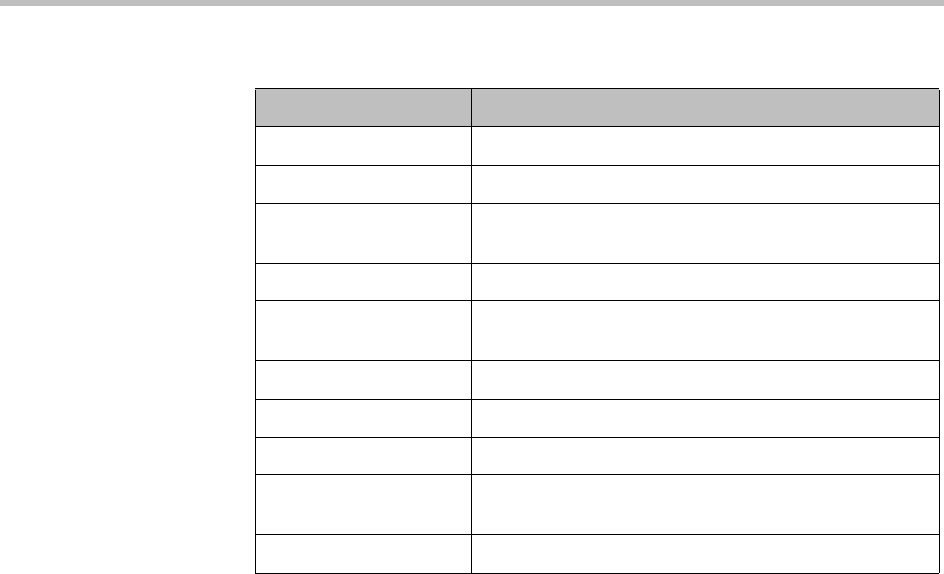
DMA Operations Guide DMAs
232 Polycom, Inc.
See also:
“About Superclustering” on page 227
“Join Supercluster Dialog Box” on page 232
“Supercluster Procedures” on page 233
Join Supercluster Dialog Box
In the Supercluster page’s action list, the Join Supercluster command lets you
add a Polycom DMA system to an existing supercluster or create a new one. It
opens the Join Supercluster dialog box, where you can specify any cluster in
the supercluster to join. If the cluster you specify isn’t already part of an
existing supercluster, joining to it creates a new supercluster that gets its
shared data store from the cluster you specify.
Table 9-1 Fields on the DMAs page
Column Description
Host Name Virtual host name of the cluster’s signaling interface.
IP Address Virtual IP address of the clusters signaling interface.
Model Type of system. Currently, only DMA 7000 systems may
join a supercluster.
Version Software version of the system.
RAS Port The UDP port the cluster uses for H.323 RAS
(Registration, Admission and Status) signaling.
SIP TCP Port The TCP port number the cluster uses for SIP.
SIP UDP Port The UDP port number the cluster uses for SIP.
SIP TLS Port The TLS port number the cluster uses for SIP.
Status Indicates whether the cluster is superclustered and
whether it’s in service.
Time The time and date that the status was checked.


















